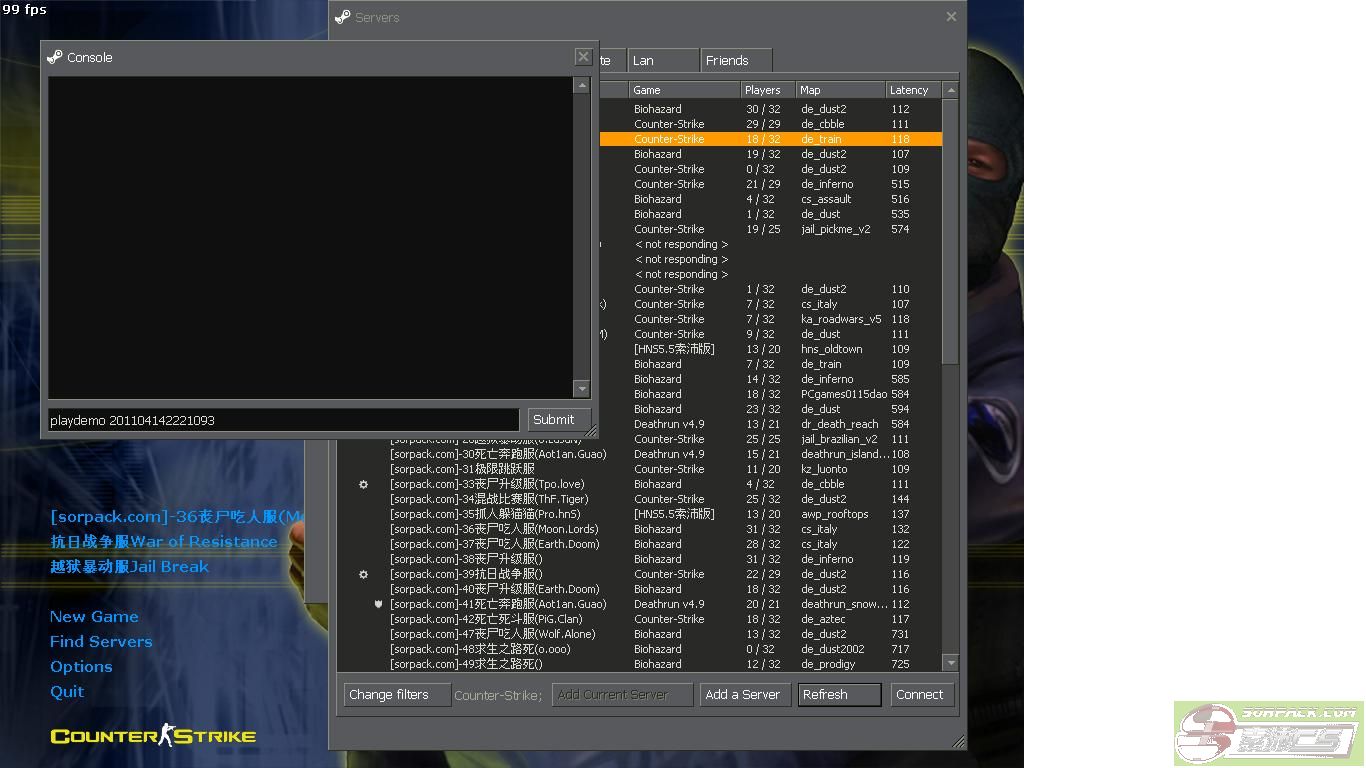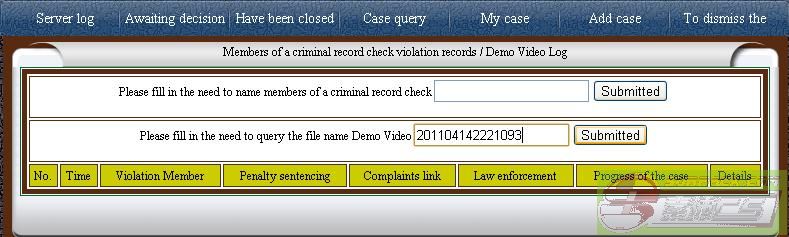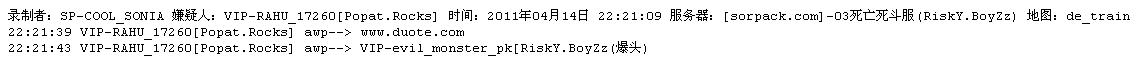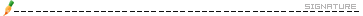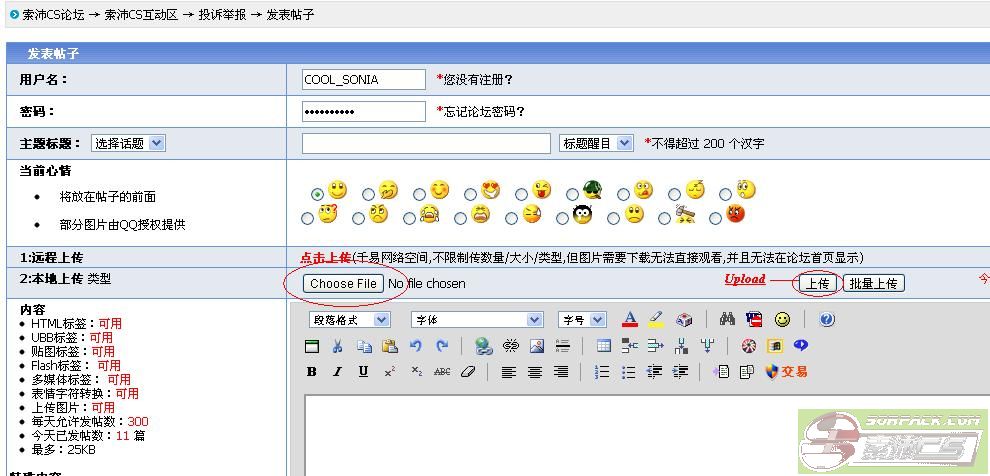How to Record Demo, Watch and Upload Demo at
Sorpack
Recently I found many Foreigners don't know how to upload
demo with system log.
Before few days ago we face a BUG(fake) demo problems.
So boss release a new system demo post.
http://sorpack.com/dispbbs.asp?BoardID=38&ID=632317
But everything in Chinese so Foreigner
friends may not understand well. So I open it in English. Now you can easily
record demo for follow few steps. Just open "menu" during play in
game. And follow below steps.
VIP can see this step in menu at No 8 Position.
select a person name which you want to record.
Press the name button to start recording.
after record demo you need to put /stop in console to
complete demo
Now show you how to play (view) demo in game.
First,
first press the Esc keyboard below the "~" This is the console!! And
then, in the console enter the playdemo 01104142221093 (201104142221093 is
the name which we record. Remember that the input Press the space
after completion playdemo, and then enter the name which one you record and
want to see,)! Finally press enter to view!
Your
demo should found in sorpack system log. If log not found then demo will not be
accepted!
Copy
your demo name and put into second box in below link to get your demo log.
http://sorpack.com/dv_plus/punish/punish_search.asp
Press submit button to get your demo as .txt file
Here an example.









 此主题相关图片如下:
此主题相关图片如下: