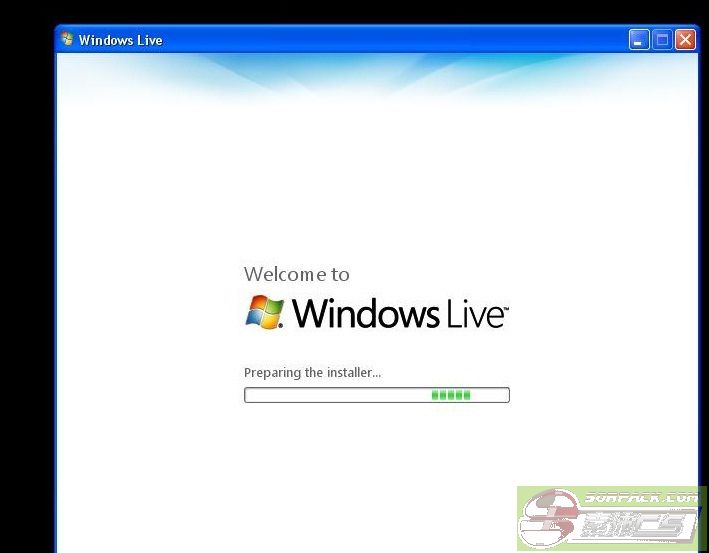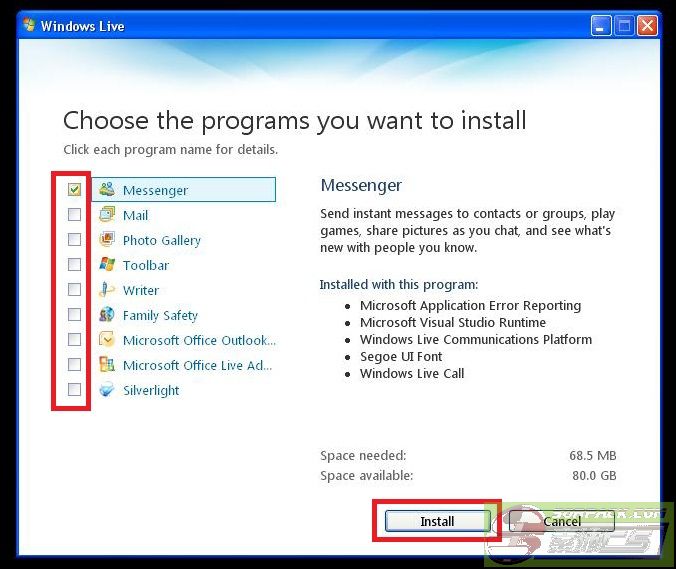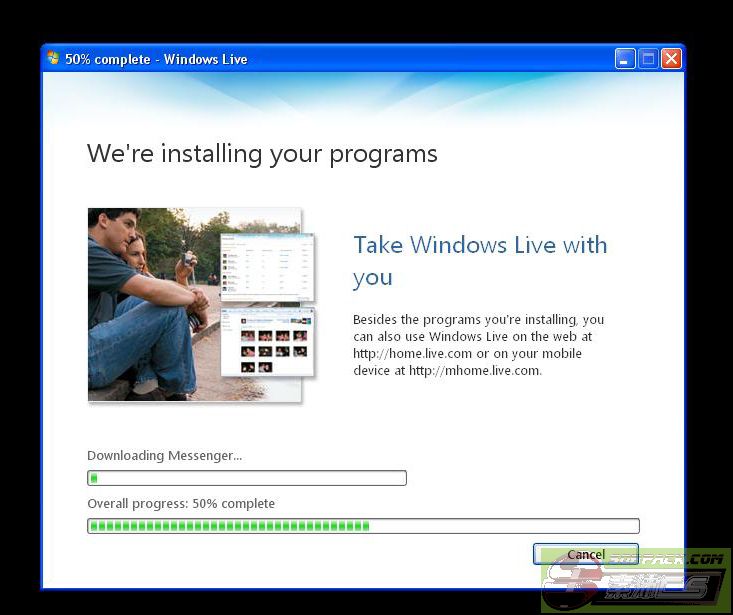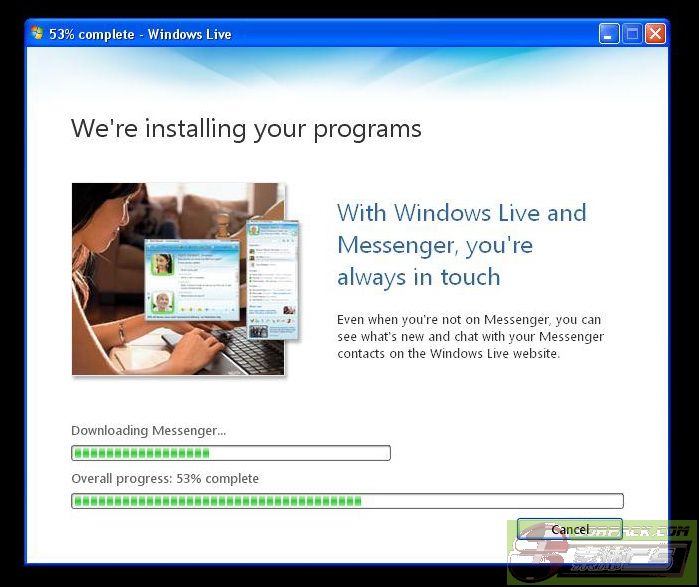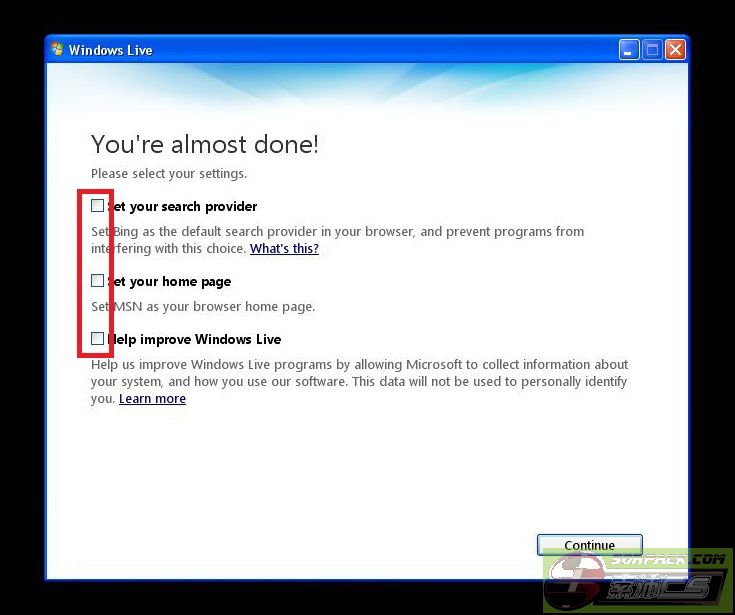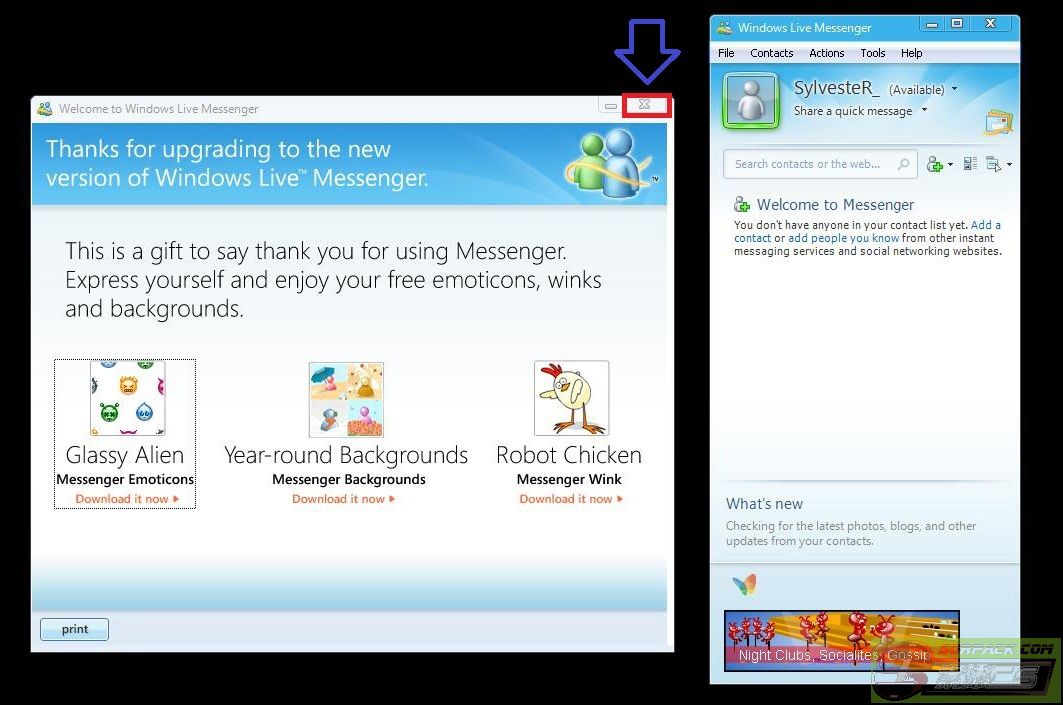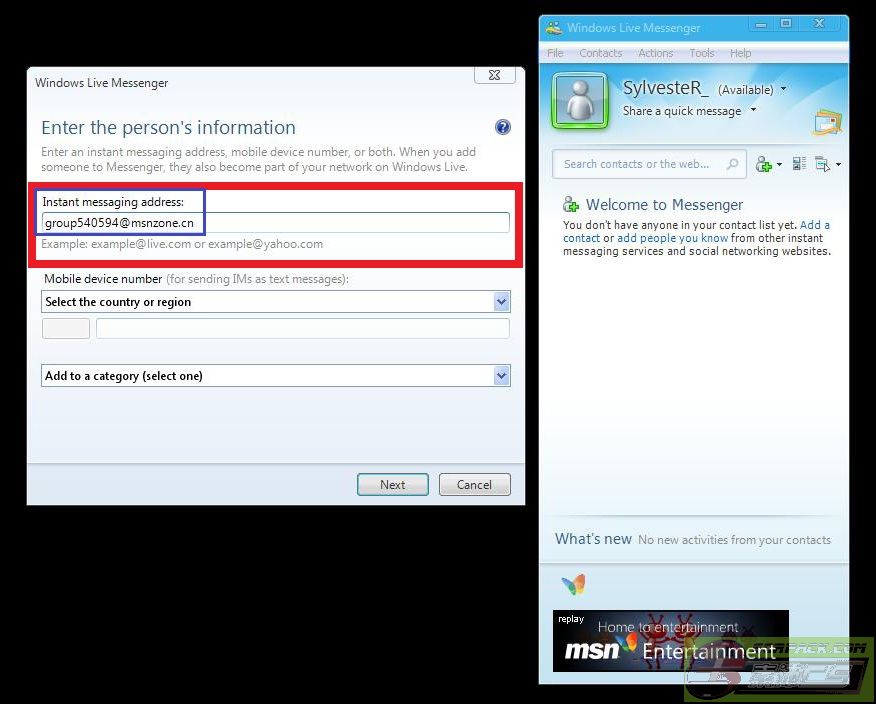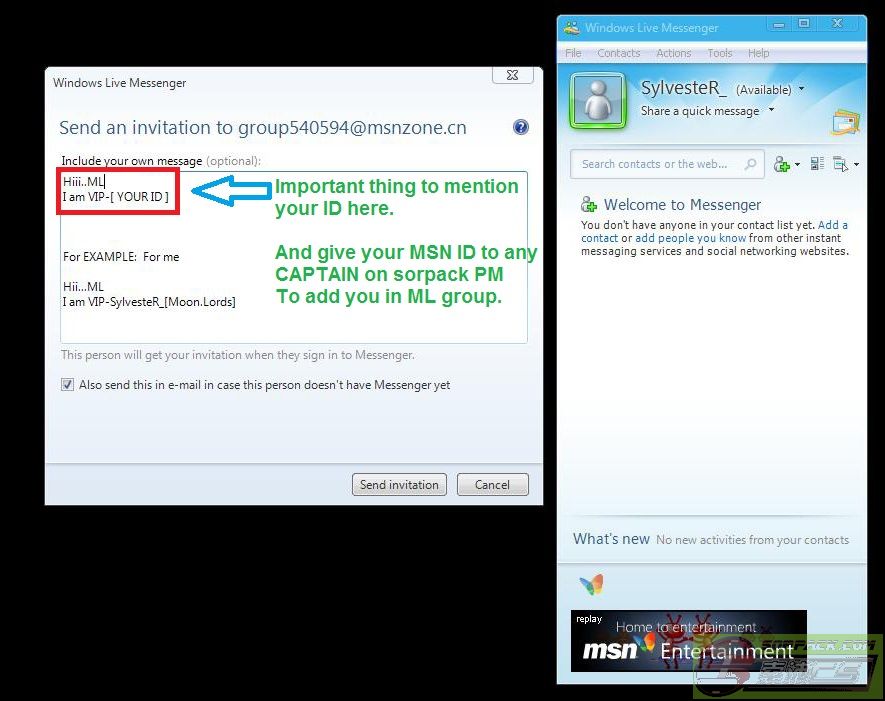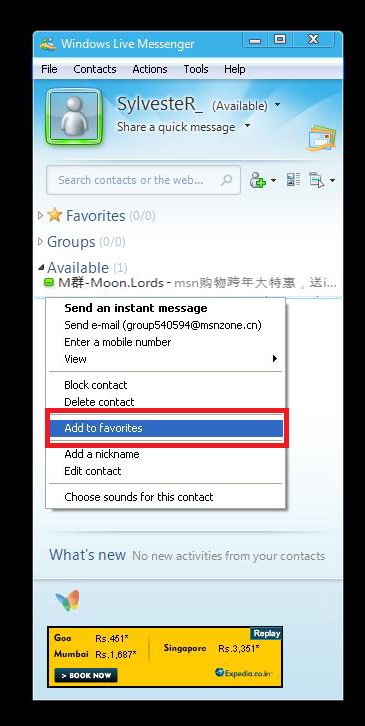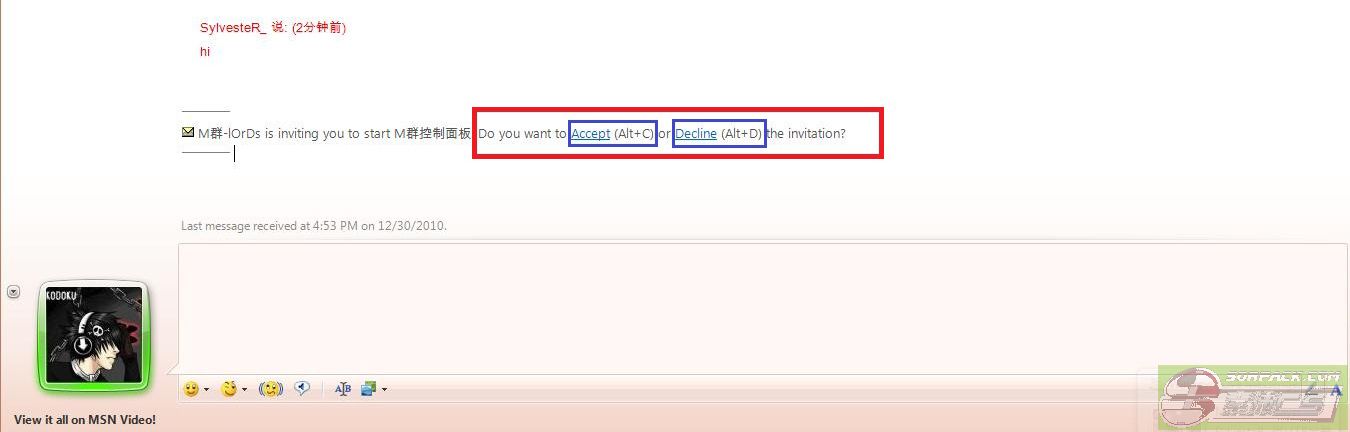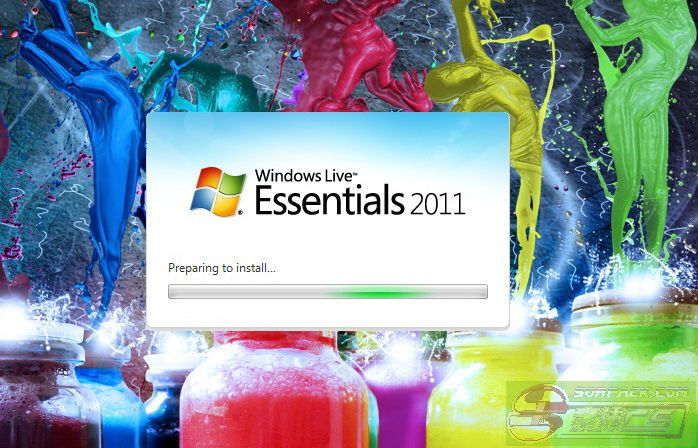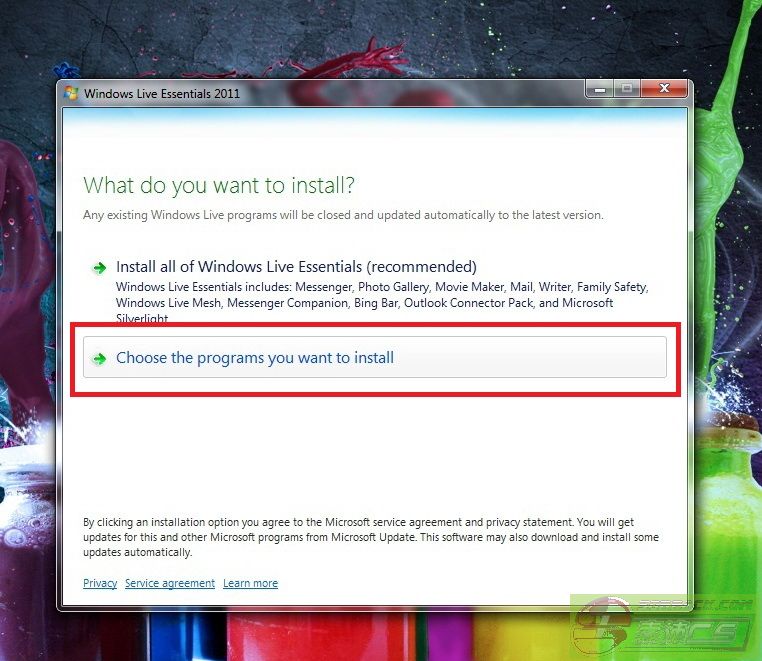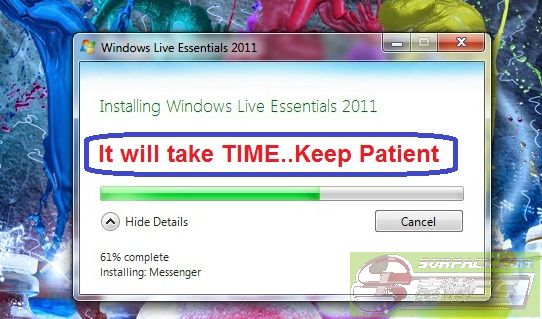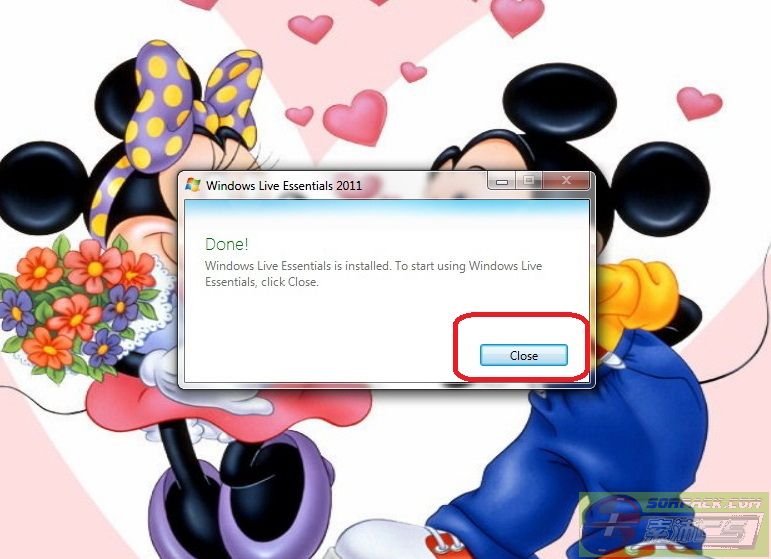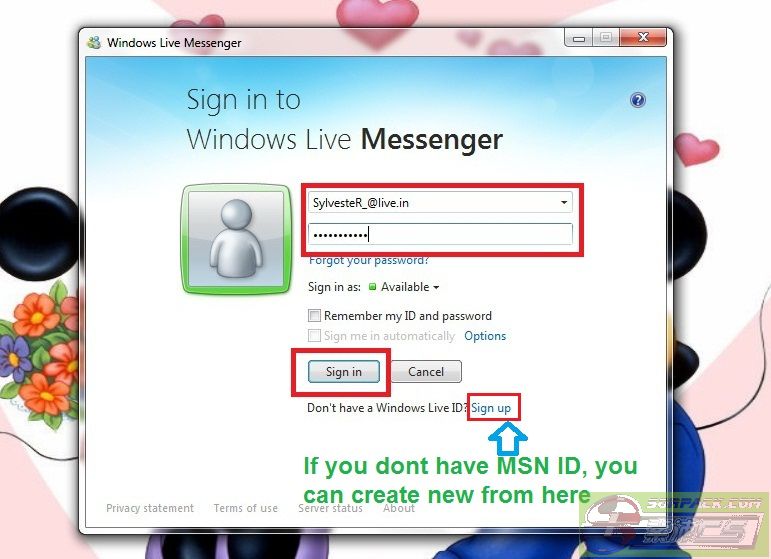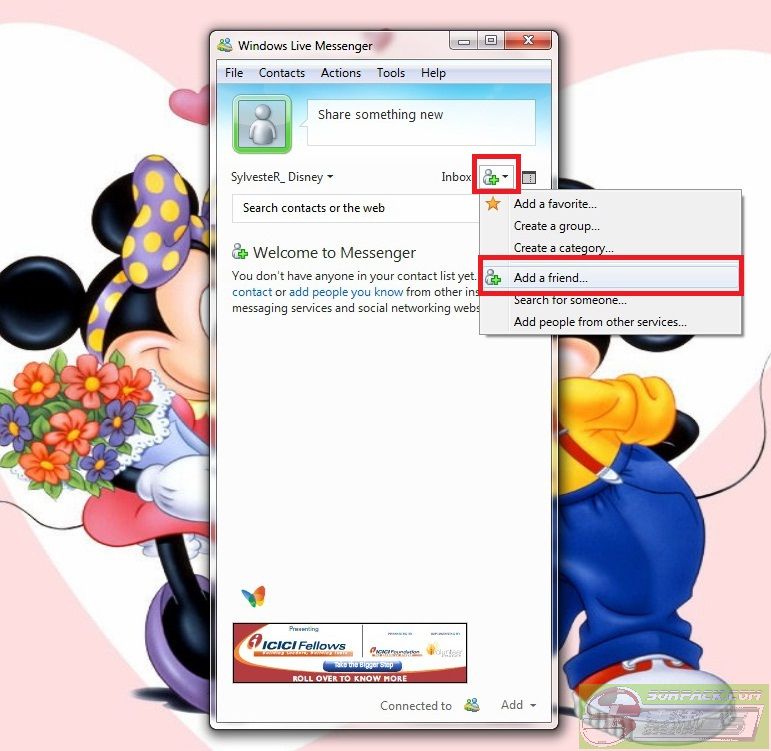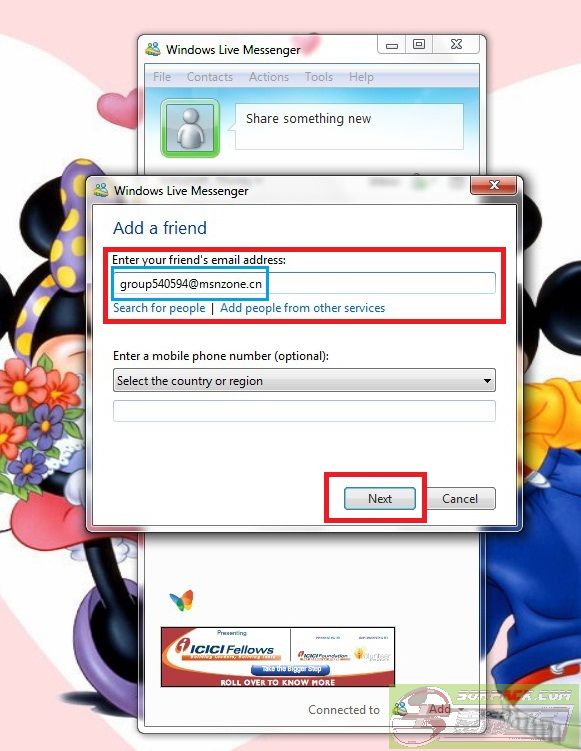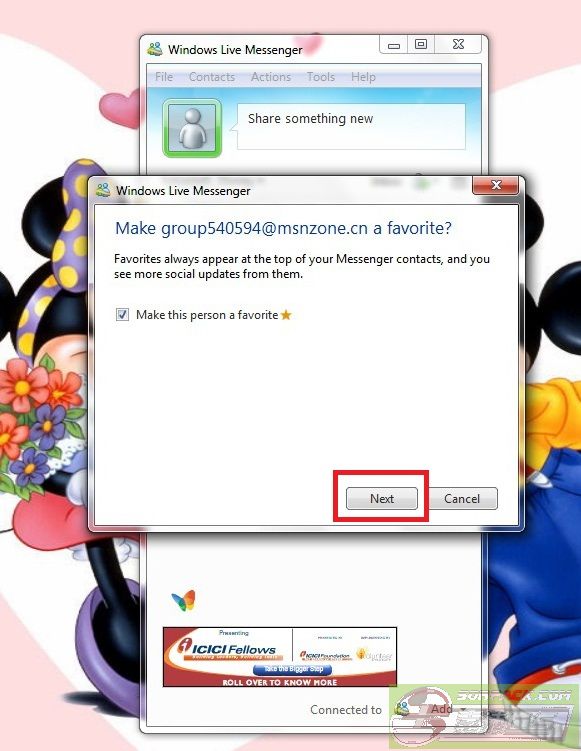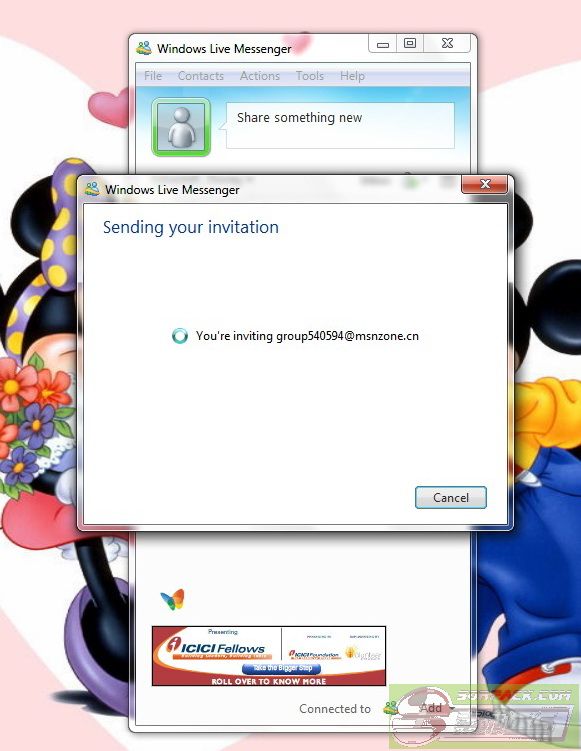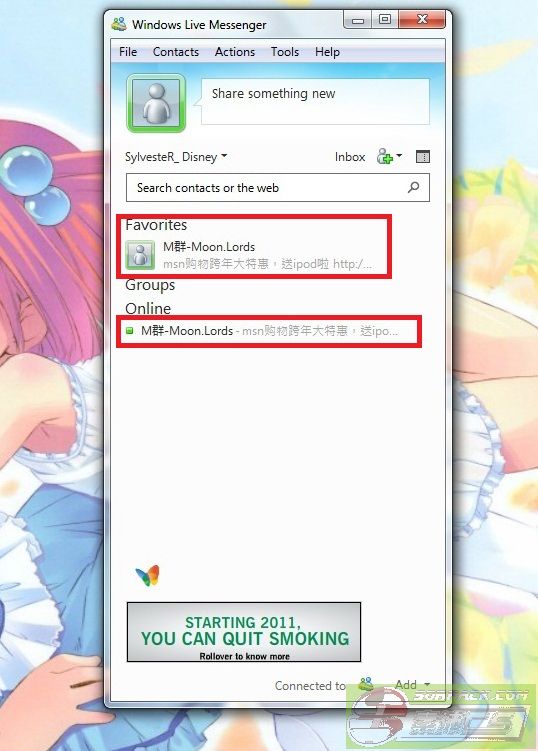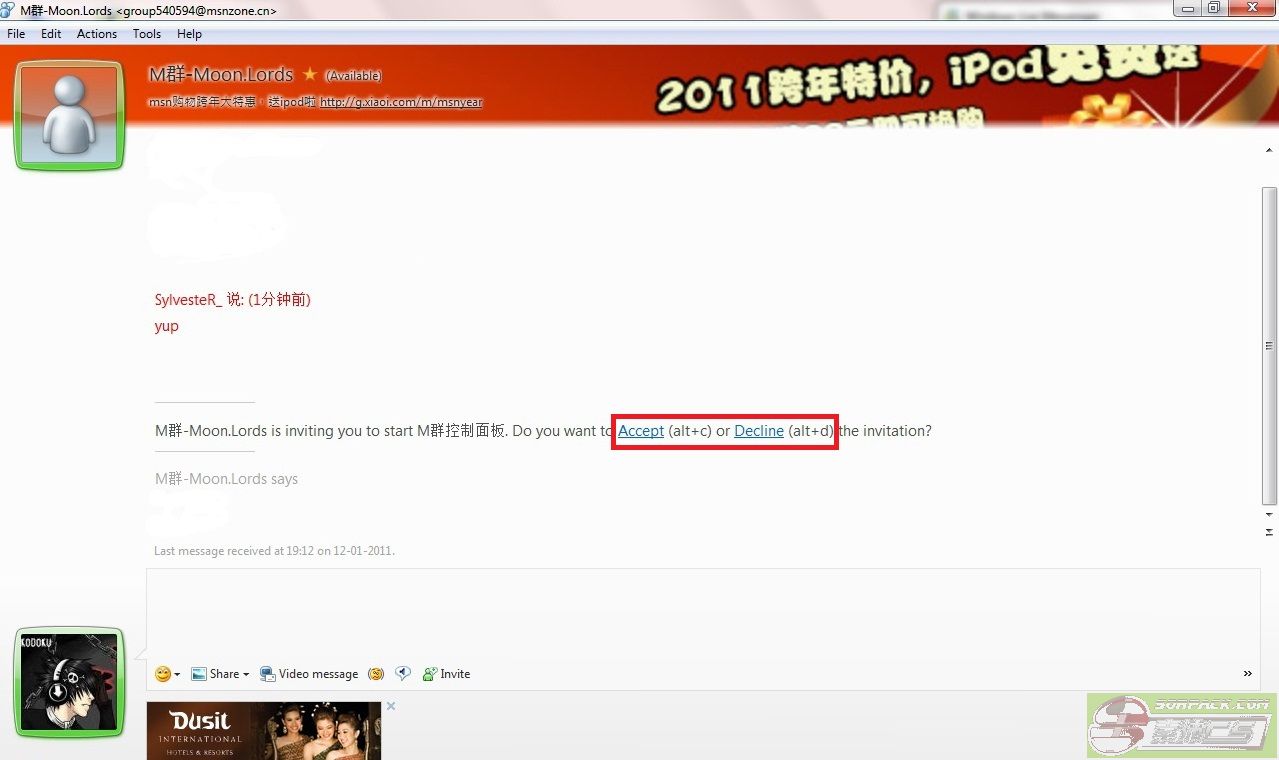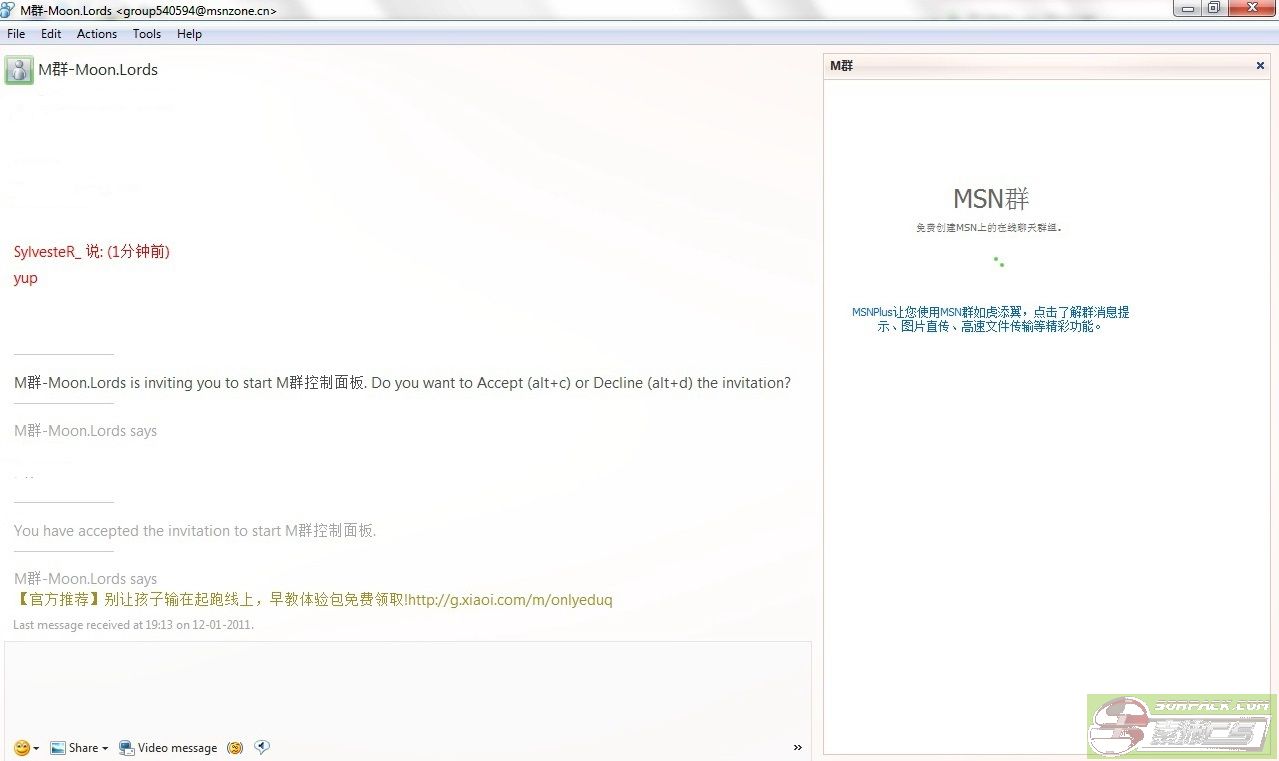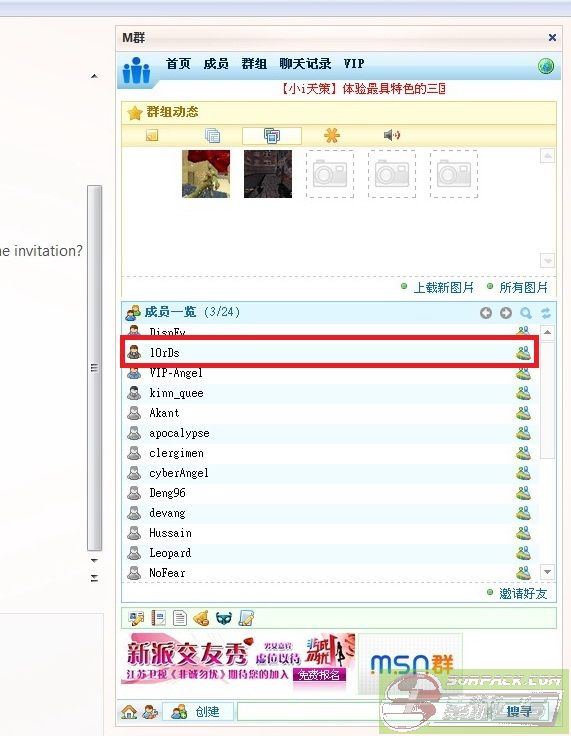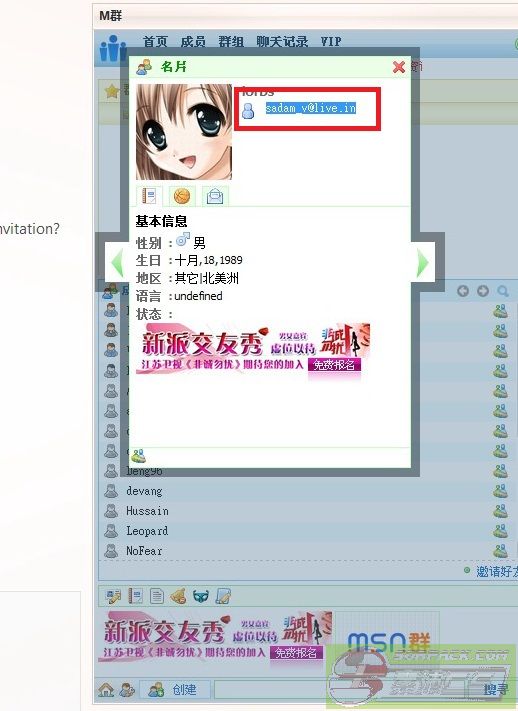Step-5
If you don’t have MSN ID, then Sign Up from next step or
If you have MSN ID press CLOSE button.
Sign into with your ID by filling up ID and password into messenger.
 此主题相关图片如下:
此主题相关图片如下:
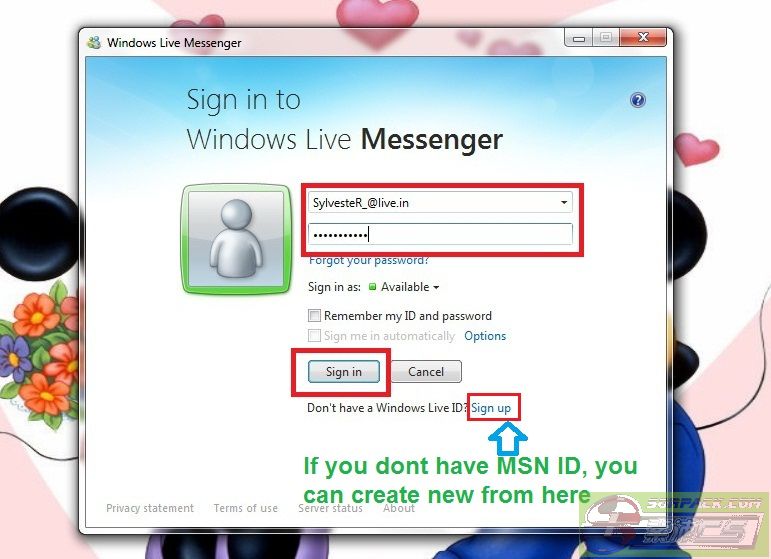
Step-6
Add you friends by clicking on “Add a
contact” button on the right of
top (see picture below).
 此主题相关图片如下:
此主题相关图片如下:
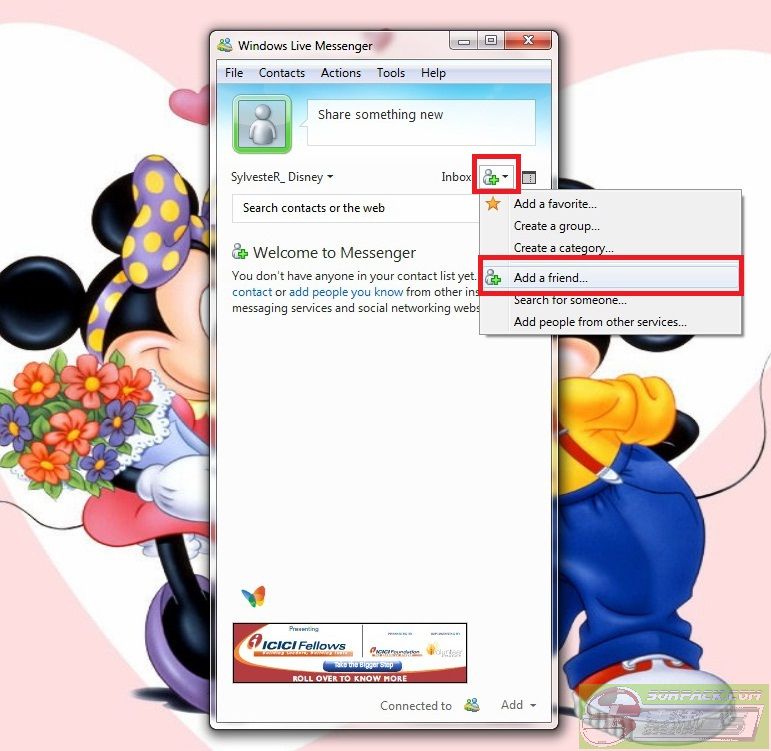
For Example:
Add ML group “group540594@msnzone.cn”
into the box & click NEXT button.
No need to select any other box of NUMBER and Category.
 此主题相关图片如下:
此主题相关图片如下:
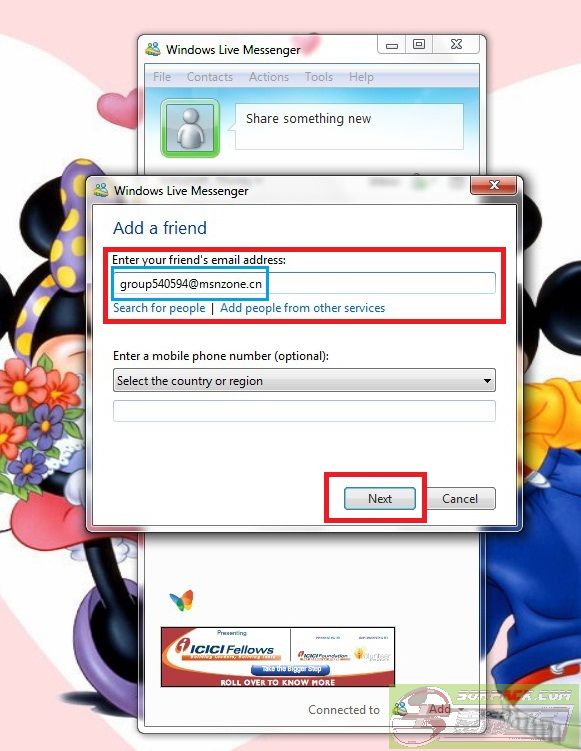
 此主题相关图片如下:
此主题相关图片如下:
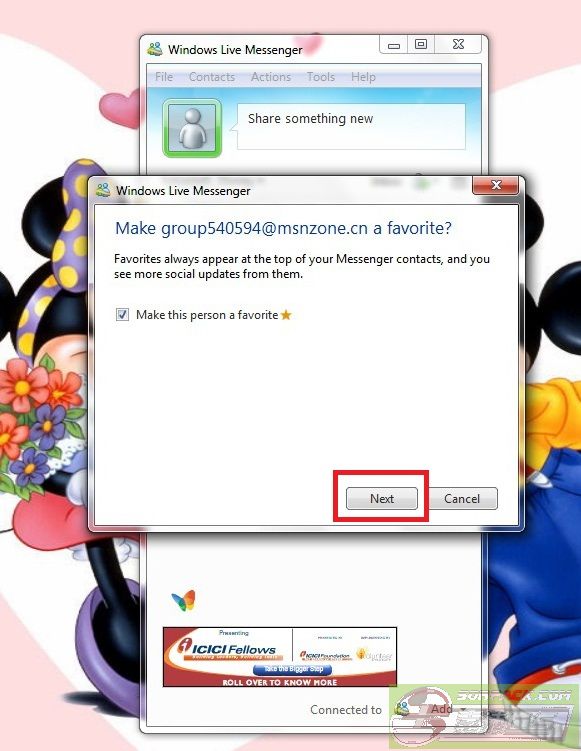
Step-7
It’s compulsory to join ML MSN group.
Joining ML group give your sorpack
account name and send your MSN ID to any captain on sorpack PM.
After verification we will add you in ML group.
 此主题相关图片如下:
此主题相关图片如下:
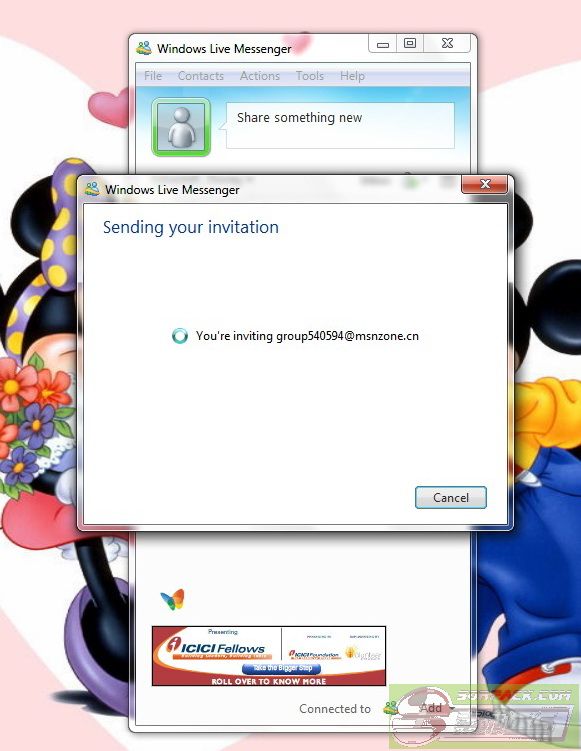
 此主题相关图片如下:
此主题相关图片如下:
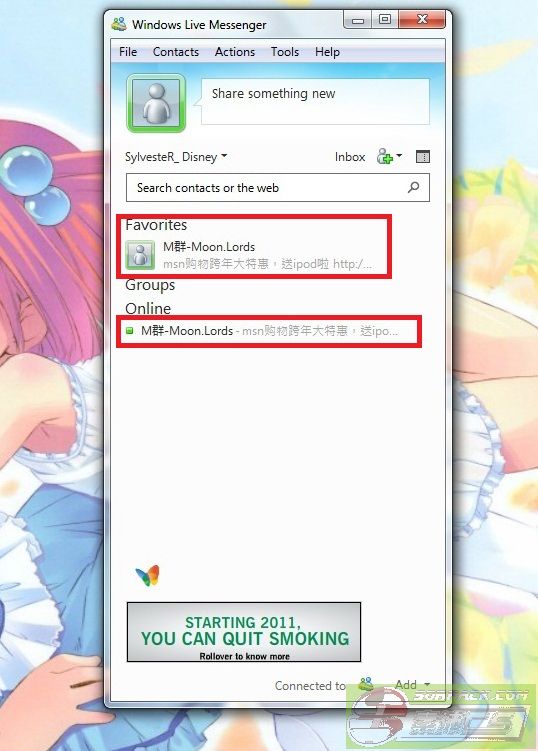
Step-8
When you login, ML group will automatically send you request of ACCEPT and DECLINE for many other things.
On
ACCEPTING you can,
-
Group members
-
Their ID’s
-
Can chat with other friends by finding them.
-
And many other things.
If you DECLINE then also you can chat in GROUP
 此主题相关图片如下:
此主题相关图片如下:
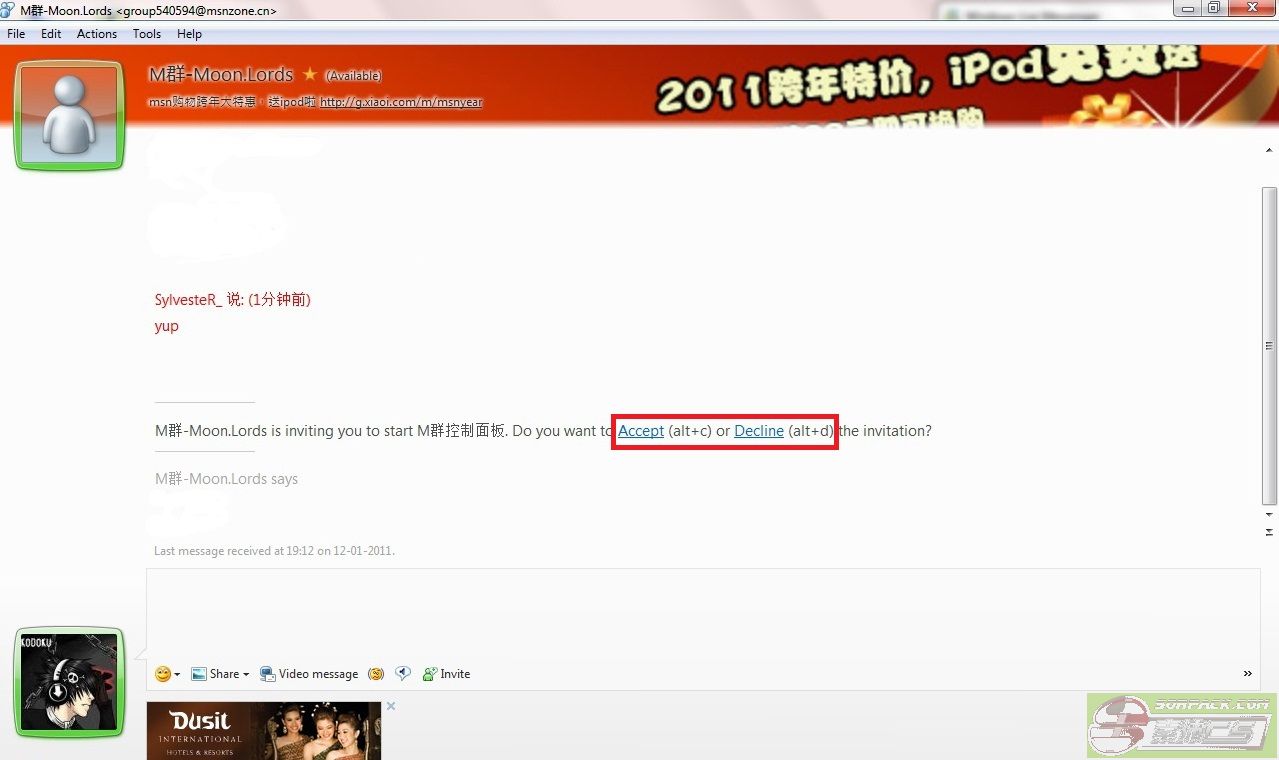
 此主题相关图片如下:
此主题相关图片如下:
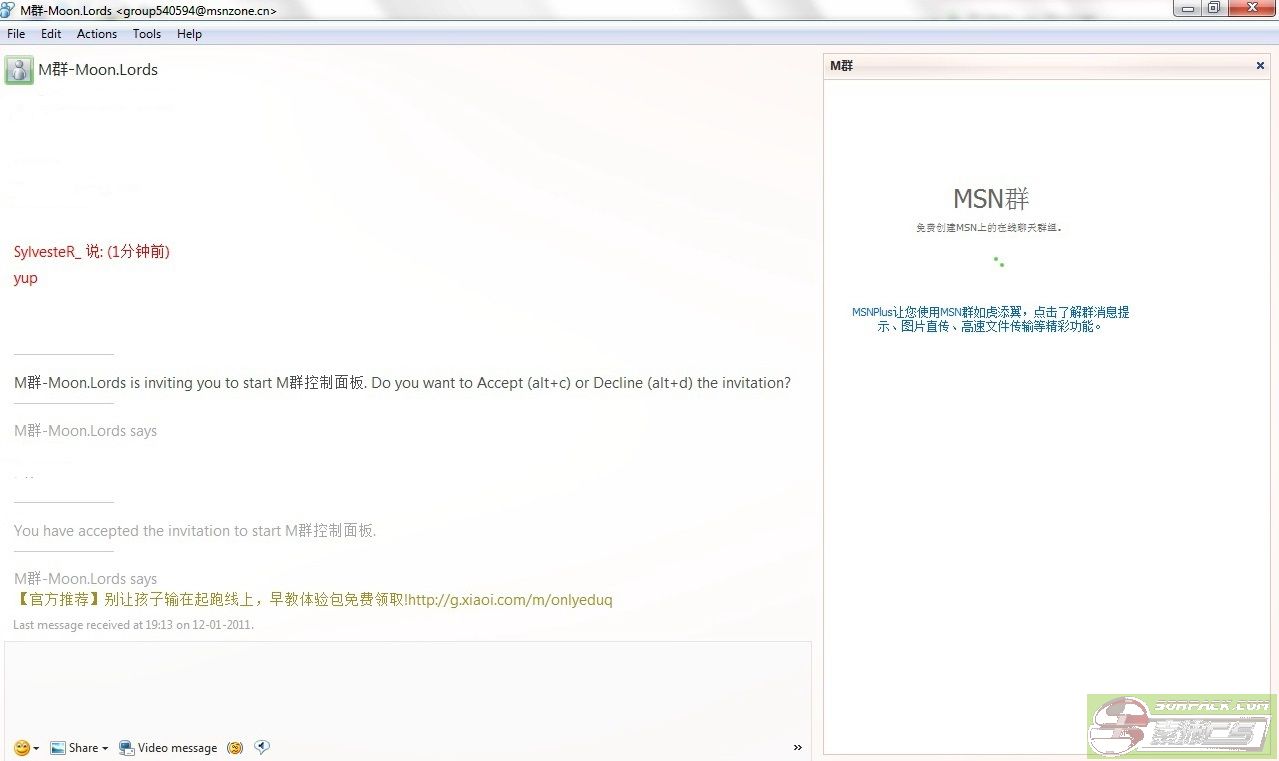
 此主题相关图片如下:
此主题相关图片如下:
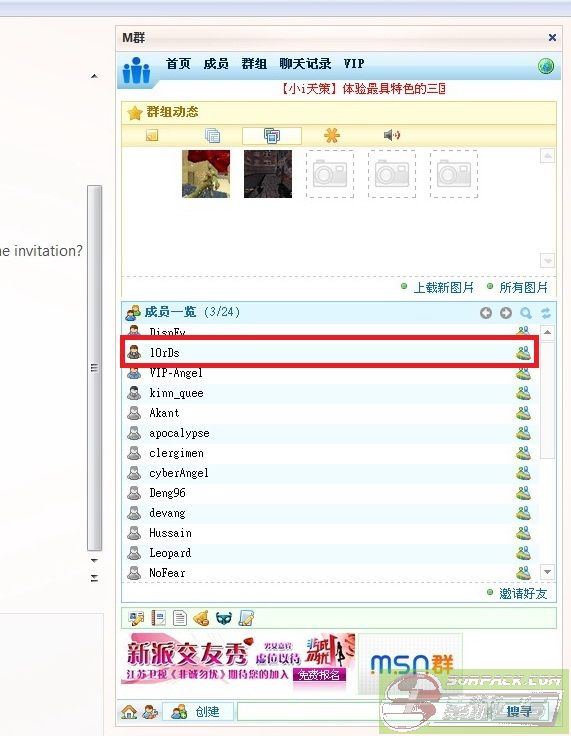
 此主题相关图片如下:
此主题相关图片如下:
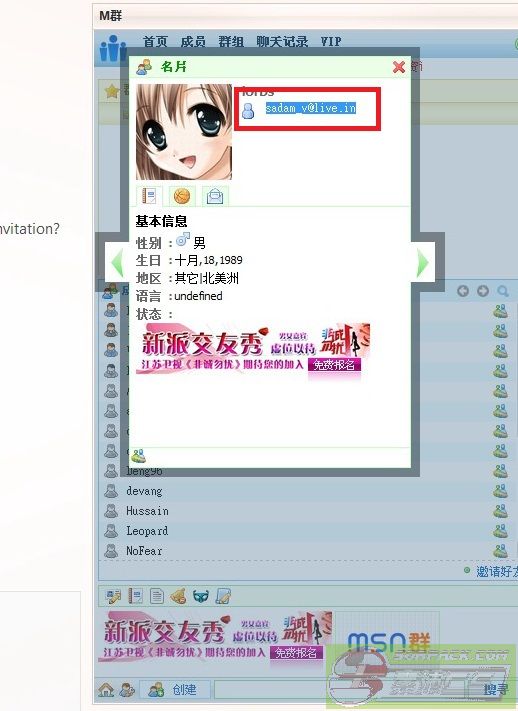
[此贴子已经被作者于2011-1-16 19:00:04编辑过]















 此主题相关图片如下:
此主题相关图片如下: