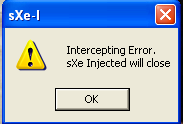Sorpack all server current use client version sxe-injected14.1Fix1
(quote from saloman)
Step 1. You download sXe here
Link 1:http://sorpack.com/sxe/sXeInjectedSetup.14.2.Fix.4.exe
Link 2:http://www.sxe-injected.com/downloads_client-2
Step 2 Install follow these picture





Step 3 Run sXe
Step 4 (quote from saloman)
Open your graphics card control panel in your computer. Next do follow picture
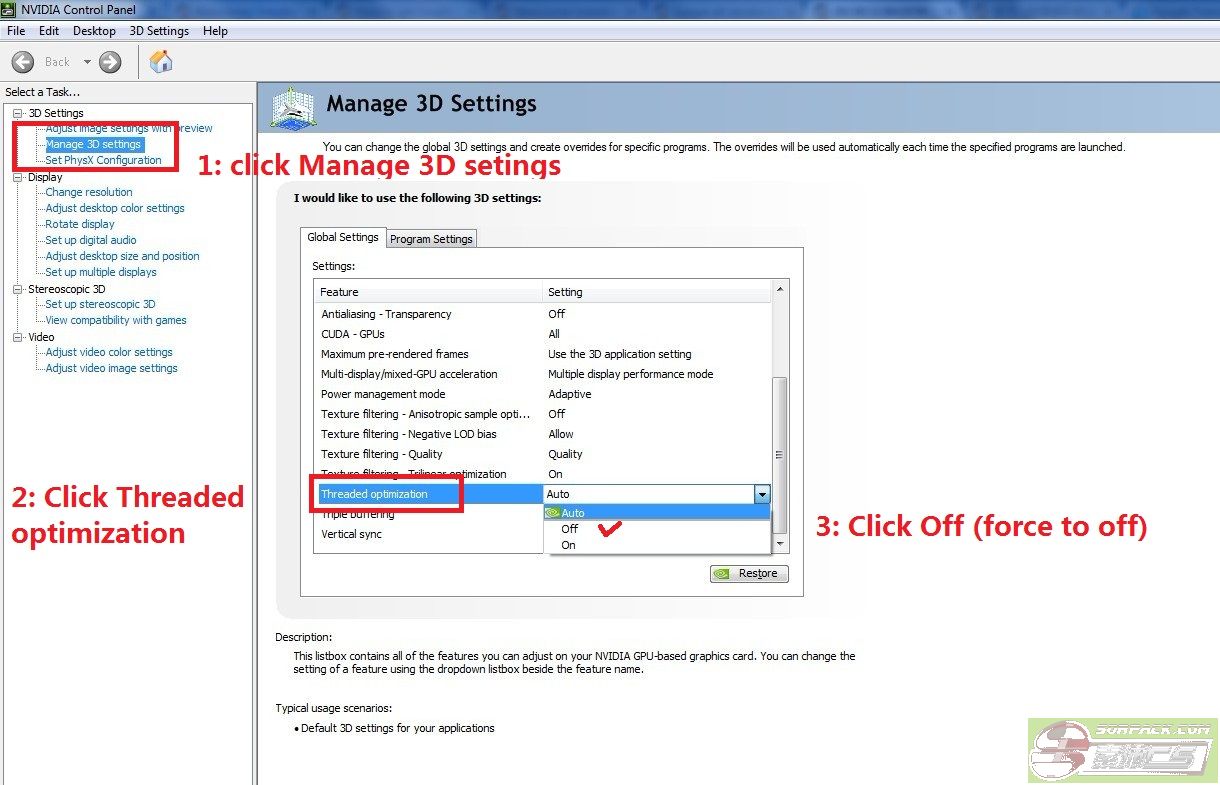
Step 5 Run game but before you go to sorpack server, you click Options in your game. Then change color quality into 32bit

Step 5 Click OK and enjoy the game
For all people use intel card, i use win xp not use win7. I will try with win7 later









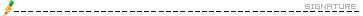



















 Deserve for essence badge
Deserve for essence badge

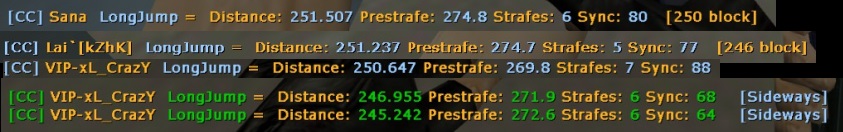
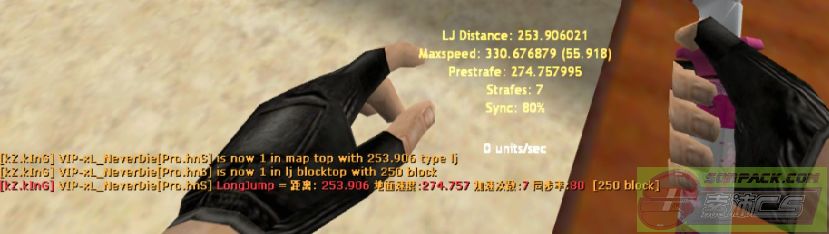
 此主题相关图片如下:
此主题相关图片如下: