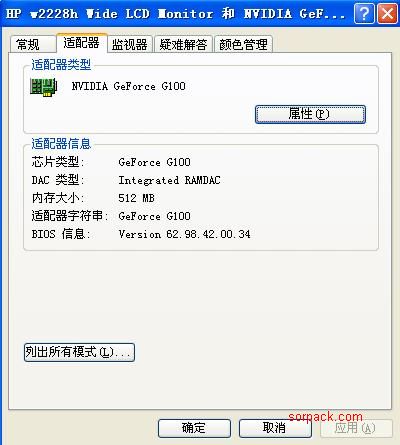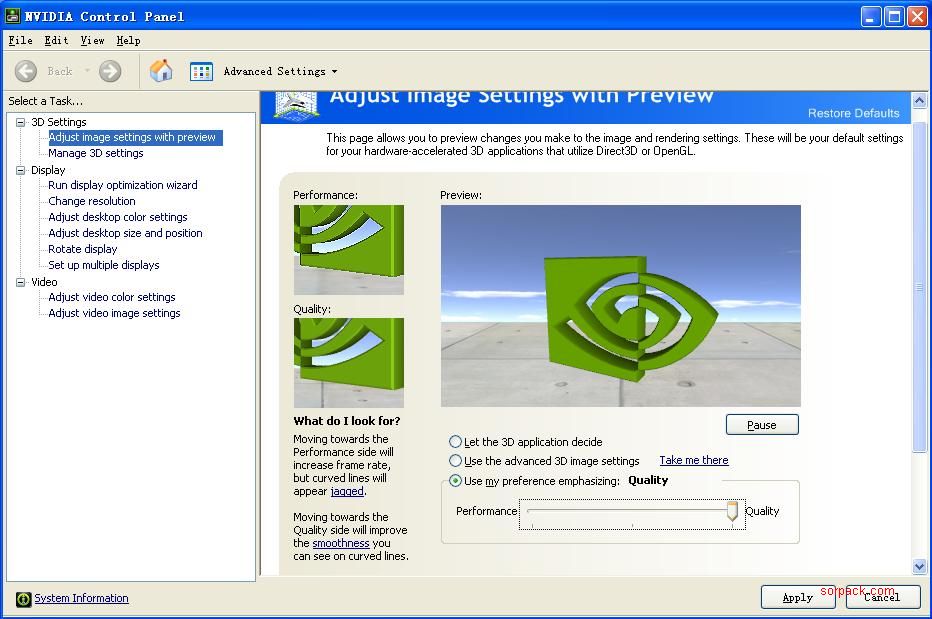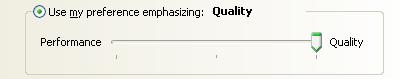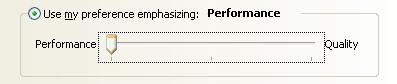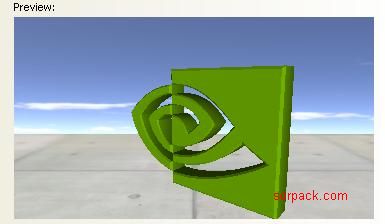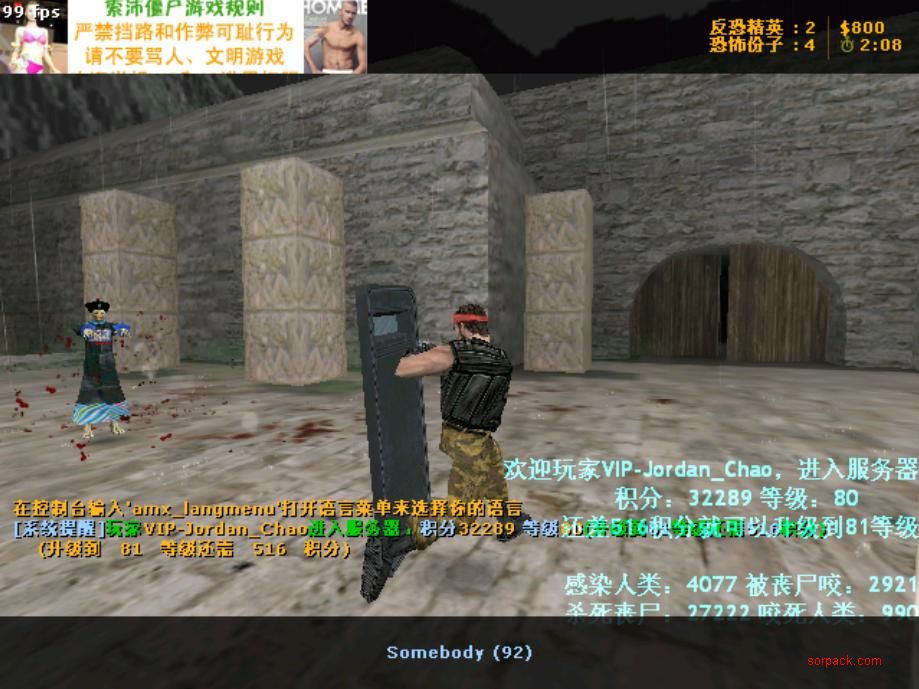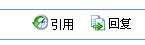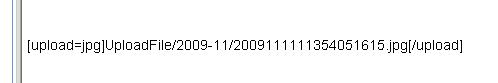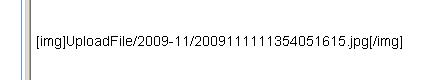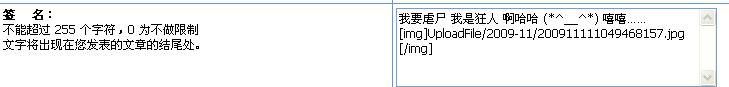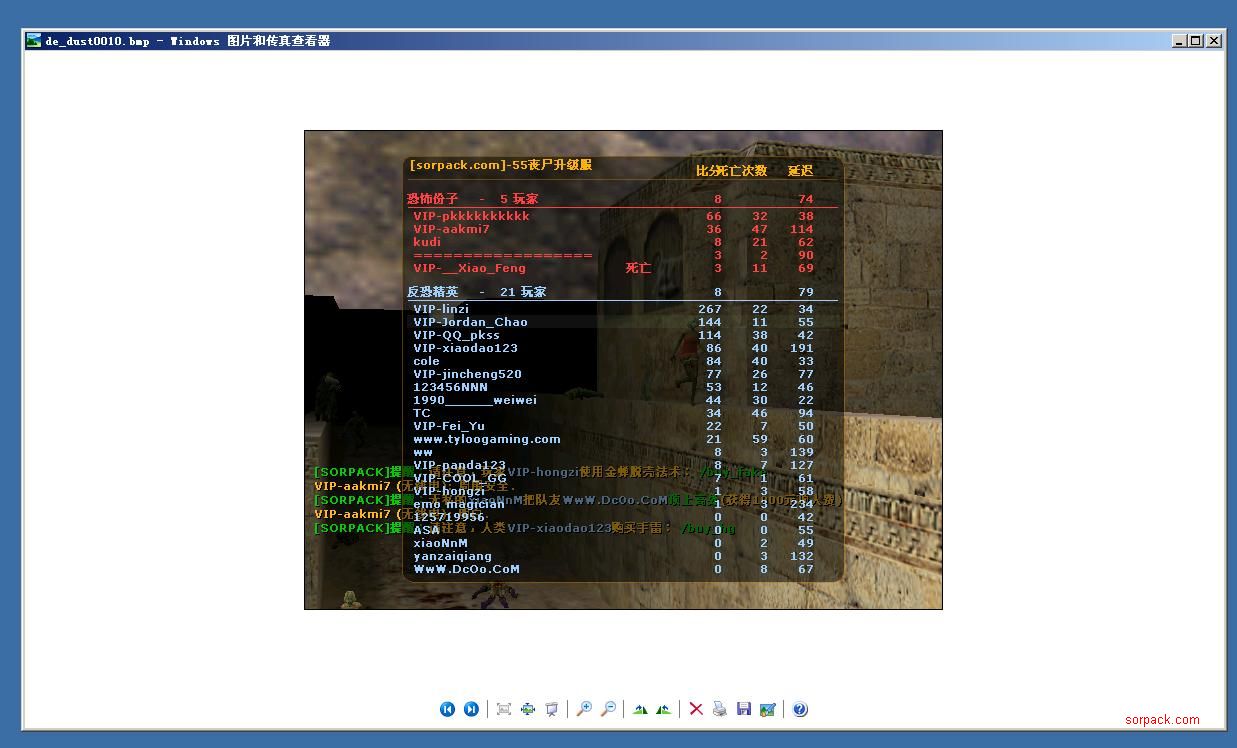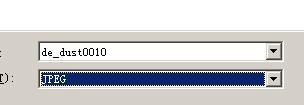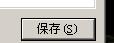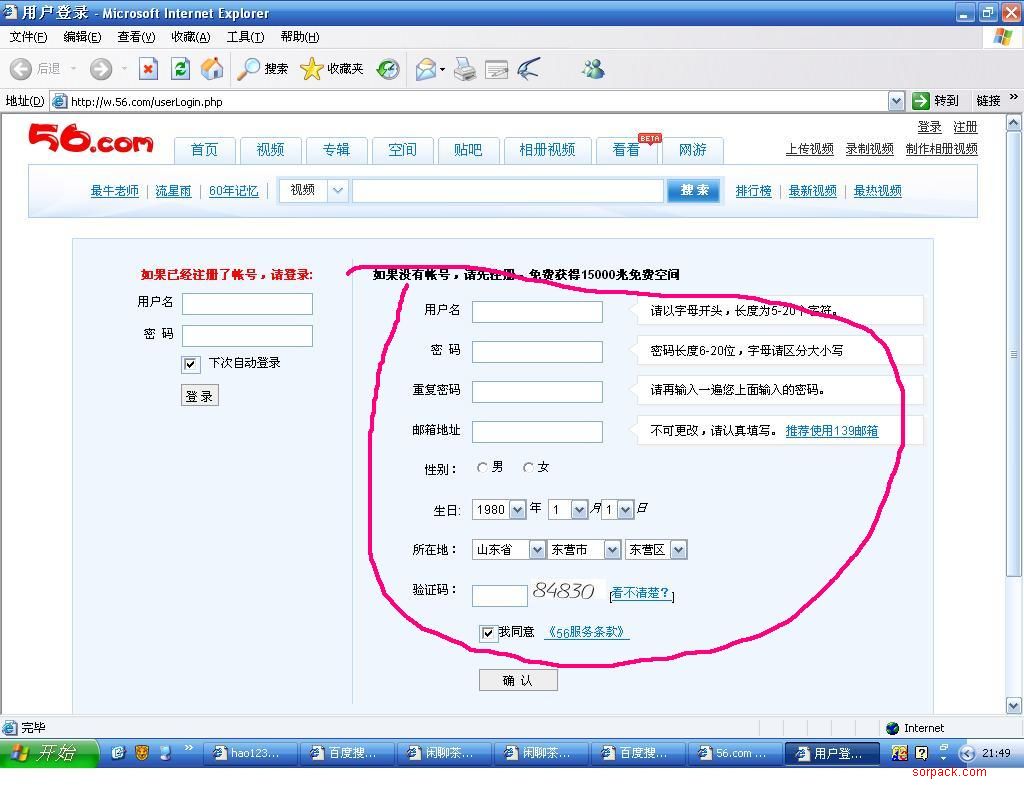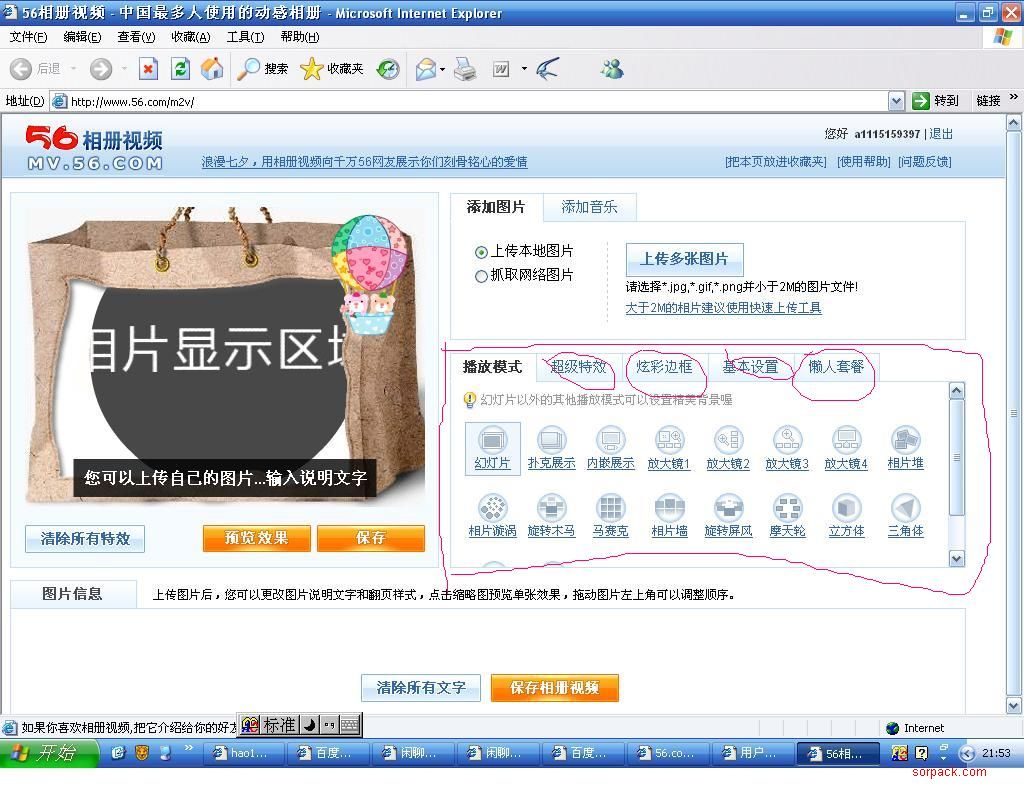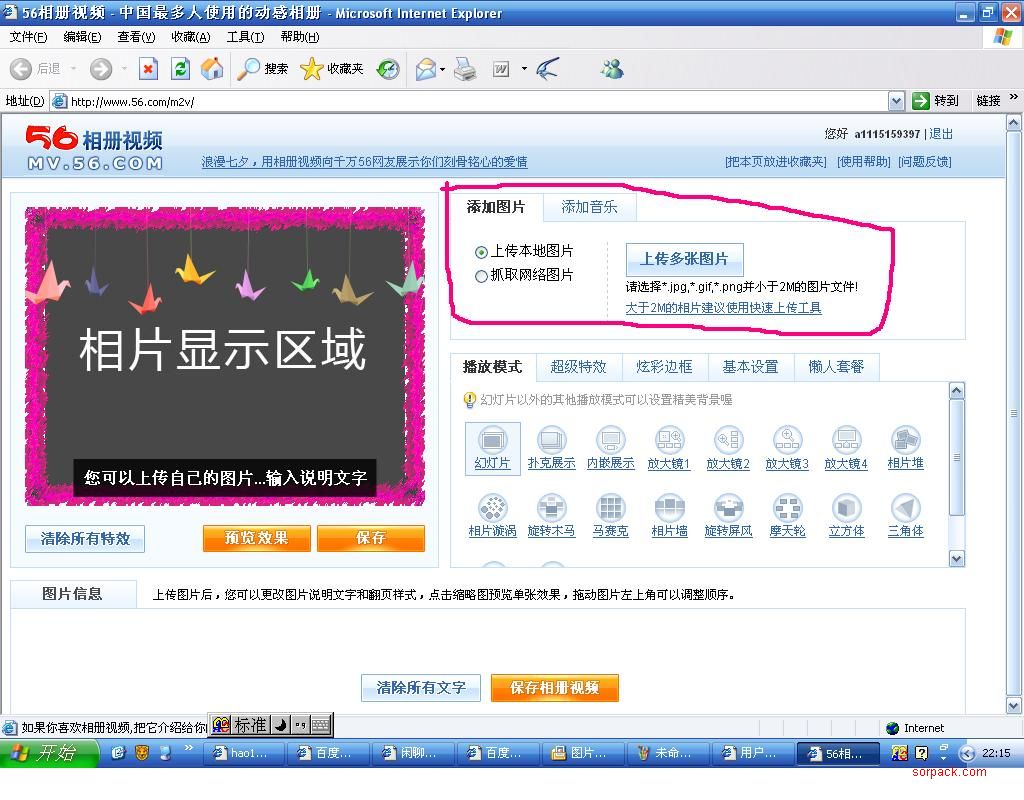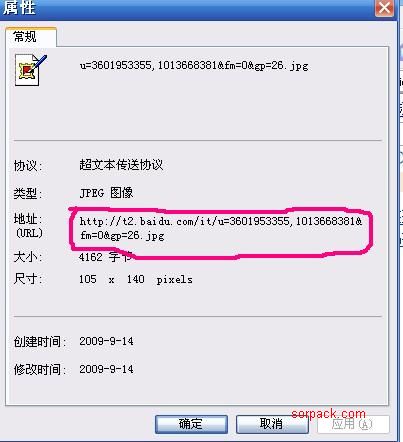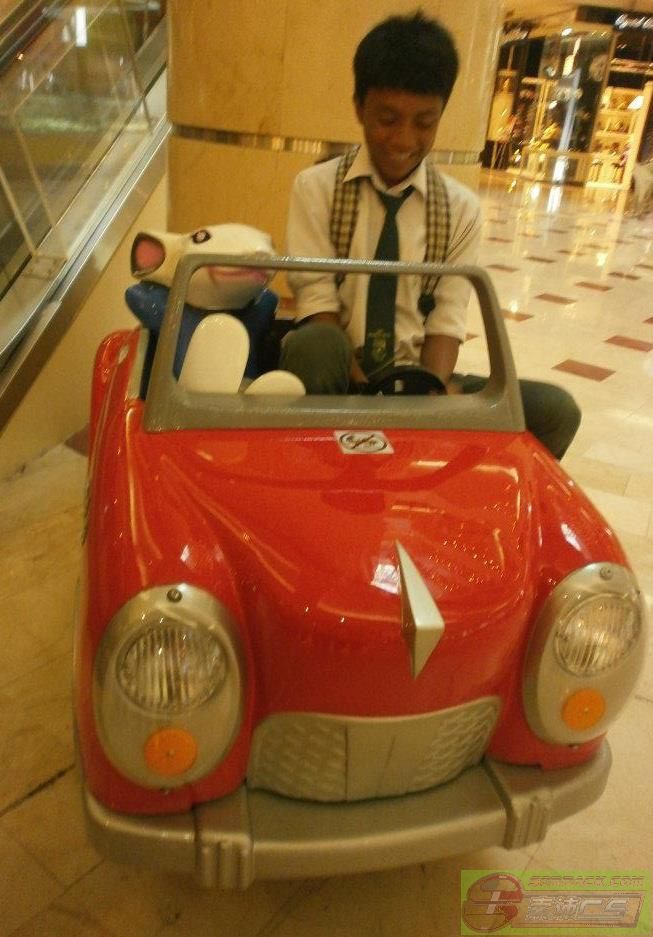2nd Floor: How to improve fps to 99
-------------- This method applies to Nvidia's discrete graphics (vendor driver is installed)
 Picture this topic are as follows:
Picture this topic are as follows:

First look at their graphics card models, methods: space on the desktop right-click - Properties - Settings
For example, my Gforce G100, (somewhat broken)
 Picture this topic are as follows:
Picture this topic are as follows:
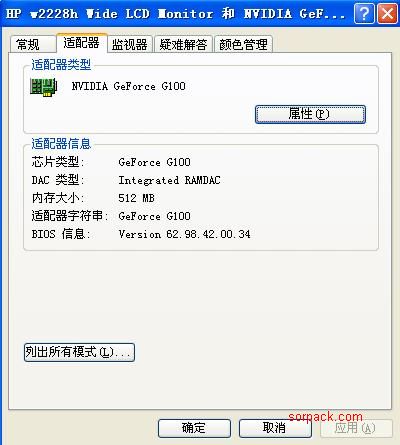
Look at the graphics connotation (in fact, 256M significant independence, sharing a 1G, but only displays the 512M, sweat)
 Picture this topic are as follows:
Picture this topic are as follows:
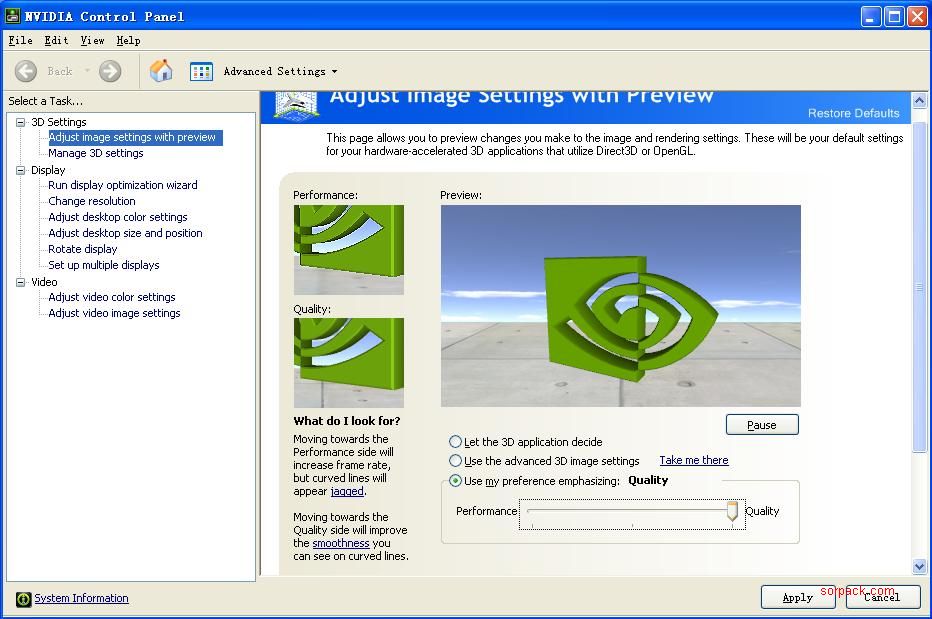
Space on the desktop right-click - the Nvidia control panel you will see the logo in the middle of this figure kept turning
Without this feature of your graphics card driver is the system default driver provided by Microsoft (the back of Microsoft Corporation)
Quguan website to download the latest drivers Jiuhaola
 Picture this topic are as follows:
Picture this topic are as follows:
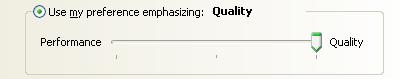
There is a slider marked the three options for performance (performance) balance (balanced) quality (quality)
The system default is quality first, so fps on low Picture this topic are as follows:

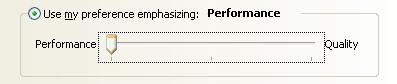
Simply move the slider to the left ...
 Picture this topic are as follows:
Picture this topic are as follows:

Click OK (apply)
 Picture this topic are as follows:
Picture this topic are as follows:

This is the quality of priority under the logo effect
 Picture this topic are as follows:
Picture this topic are as follows:
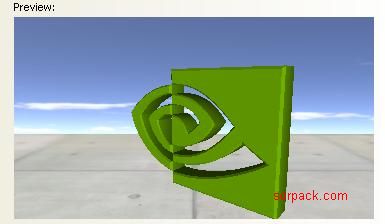
This is the performance of priority under the logo effect Picture this topic are as follows:

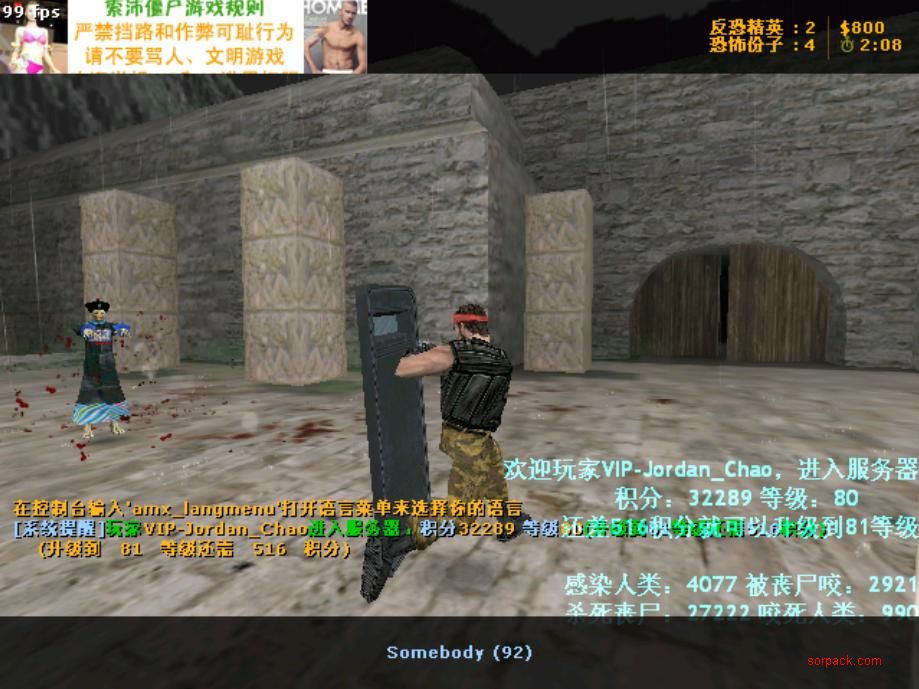
The effect of the game inside --- Picture this topic are as follows:


I look at the upper left corner the 99fps indicates you invincible











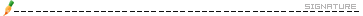



 Picture this topic are as follows:
Picture this topic are as follows: