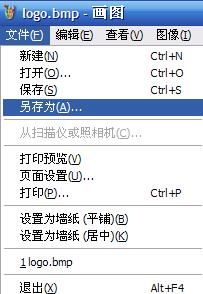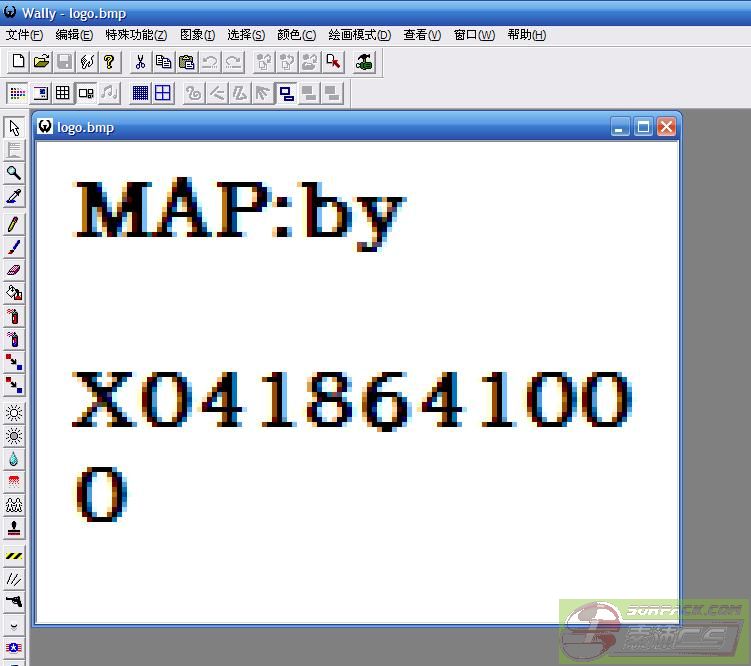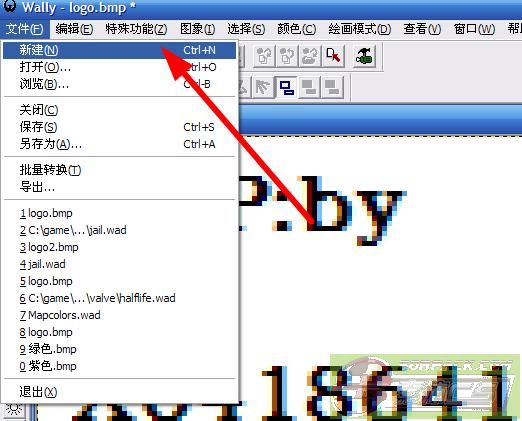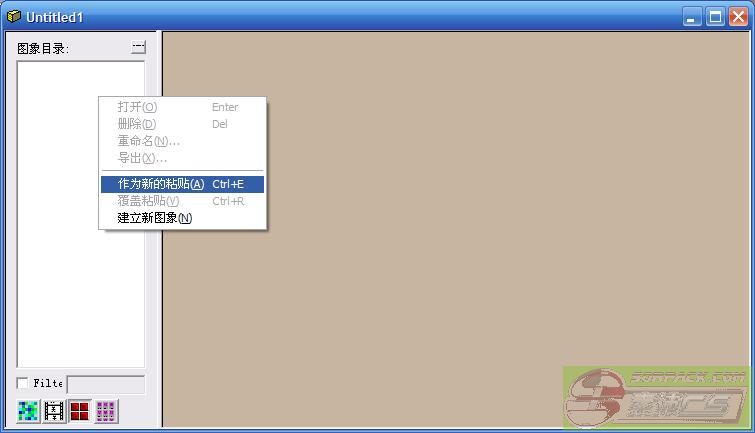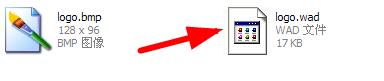- 索沛CS1.6论坛 CS反作弊 CS1.6下载 amxx sma插件 cs对战平台 (http://106.53.153.14:27015:27015/index.asp)
-- CS地图专区 (http://106.53.153.14:27015:27015/list.asp?boardid=23)
---- 【地图使用教程】目录 (http://106.53.153.14:27015:27015/dispbbs.asp?boardid=23&id=1514019)
-- 发布时间:2013-01-01 21:26:00
-- 【地图使用教程】目录
不懂用地图的人请进此帖进一步学习使用地图基本常识:
1L 目录
2L 地图文件使用教程
3L 索沛地图备用下载(避免无法直接用CS下载)
4L 地图制作工具下载
5L 地图纹理制作
6L 地图中玩家的各种距离单位以及各种实体作用
此帖除了地图教程,其他版主乱回帖的直接删掉不解释
-- 发布时间:2013-01-01 21:27:00
--
不懂用地图的人请进此帖进一步学习使用地图基本常识:
1.地图文件.(.bsp)放入 \\cstrike_schinese\\maps 内,
如果你的 \\cstrike_schinese\\maps 文件是空的,即没有下载新地图
请放入\\cstrike\\maps文件内
===============================================================
2.地图模型文件(.mdl)放入 \\cstrike_schinese\\models 内或 \\cstrike_schinese\\models\\** 内
(“**”代表指定的地图文件内,比如地图名称叫123.bsp,则“**”代表123)
(例如越狱迷宫地图里面的树,就是指定的模型文件)
===============================================================
3.地图纹理文件(.wad)放进 \\cstrike_schinese 内即可
(地图内可能有部分非原纹理文件内的纹理,需要手动添加地图制作者给的地图纹理)
===============================================================
4.地图音效文件(.wav或.mp3)放进 \\cstrike_schinese\\sound 内(例如意大利T家的音乐)
===============================================================
5.地图顶视总览图(.jpg或.bmp)放进 \\cstrike_schinese\\overviews 内
例如这张图:
===============================================================
6.常识:
(1)查看地图录像前必须具备这个录像内的地图,否则无法查看
(2)下载别人的地图后不能更改地图名称,否则进不去别怪我
(3)一定要将地图所需要的元素补充完整,例如别人给的纹理、模型之类的
(4)注意\\cstrike_schinese\\maps内是否有文件,若没有请将地图放进\\cstrike\\maps内
(5)当\\cstrike_schinese\\maps内存在地图文件时,CS内的地图将会使用这个文件夹内的地图,不过\\cstrike\\maps的地图仍然能用,不过不能直接看到
(6)如果你要替换掉原地图文件的纹理,这个新的纹理文件必须具备一切相当于旧文件内的纹理,才可以替换,否则就会出现部分纹理无法识别的状况
=======================================================================================
Don\'t understand with map please into this post to learn to use the basic knowledge of the map:
1. The map file. (BSP.) in \\ cstrike_schinese \\ maps inside,
If you \\ cstrike_schinese \\ maps file is empty, that is no download new map
Please put in cstrike \\ \\ maps in the file
= = = = = = = = = = = = = = = = = = = = = = = = = = = = = = = = = = = = = = = = = = = = = = = = = = = = = = = = = = = = = = =
2. Map model file (MDL.) in \\ cstrike_schinese \\ models inside or \\ cstrike_schinese \\ models \\ * * inside
(" * * "on behalf of the specified file within the map, such as map is called 123. The BSP," * * "on behalf of 123)
(such as prison break maze map inside the tree, is the specified model file)
= = = = = = = = = = = = = = = = = = = = = = = = = = = = = = = = = = = = = = = = = = = = = = = = = = = = = = = = = = = = = = =
3. Map texture file (. Wad) into the \\ cstrike_schinese inside
(in the map may be part of the original texture file within the texture, need to manually add cartographer to map texture)
= = = = = = = = = = = = = = = = = = = = = = = = = = = = = = = = = = = = = = = = = = = = = = = = = = = = = = = = = = = = = = =
4. Map audio files (.wav or .mp3) in the \\ cstrike_schinese \\ sound inside (such as Italy T\'s music)
= = = = = = = = = = = = = = = = = = = = = = = = = = = = = = = = = = = = = = = = = = = = = = = = = = = = = = = = = = = = = = =
5. Map top visual overview map (.jpg or .bmp) in the \\ cstrike_schinese \\ overviews inside
Such as this picture:
This topic related photos are as follows:
= = = = = = = = = = = = = = = = = = = = = = = = = = = = = = = = = = = = = = = = = = = = = = = = = = = = = = = = = = = = = = =
6. Common sense:
(1) check the map before video must have the video in the map, otherwise you won\'t see
(2) to download the map of the others can not change the name of the map, or can\'t get into the don\'t ?
3) must will map need complete elements, such as other people to give texture, model and so on
(4) pay attention to \\ cstrike_schinese \\ maps inside have file, if not please will map into \\ cstrike \\ maps inside
(5) when \\ cstrike_schinese \\ maps exist inside the map file, CS in map will use this folder map, but \\ cstrike \\ maps map can still use, but can\'t see directly
(6) if you want to replace the original map file texture, the new texture file must have all is equivalent to the old file within the texture, can replace, can appear otherwise part of the texture can\'t identify situation
-- 发布时间:2013-01-19 13:37:00
--
索沛备用地图下载:
飞刀:
 点击浏览该文件
点击浏览该文件越狱:
死亡奔跑:
躲猫猫:
抗日:
解放:
-- 发布时间:2013-01-19 13:40:00
--
地图工具制作大全(2015-7-11更新):
-- 发布时间:2013-03-16 21:09:00
--
(进阶)纹理自制简易方法:(详解)
首先我们找到并打开【画图】文件
 此主题相关图片如下:
此主题相关图片如下: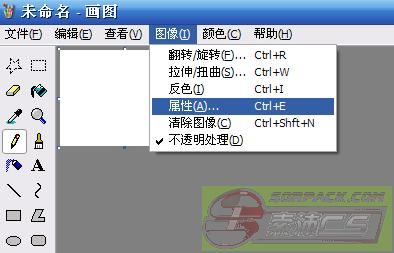
然后设置【长度】和【宽度】,切记必须是16的倍数,像我这样小的图片128x96就差不多了
注意:图片尺寸必须为16的倍数,图片可一定大,但不可太大
 此主题相关图片如下:
此主题相关图片如下: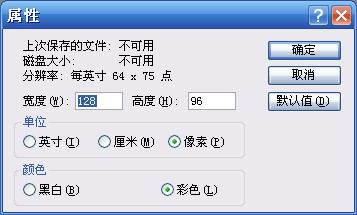
设置好后,随便弄下自己所需要的文字或图片,像这个简单的例子
 此主题相关图片如下:
此主题相关图片如下:
纹理图片弄完了,然后点击【文件】-【另存为】
随便弄个名字放个地方,下面的格式推荐用bmp(图片保存完后不要更改文件的格式,否则会制作失败)
 此主题相关图片如下:
此主题相关图片如下: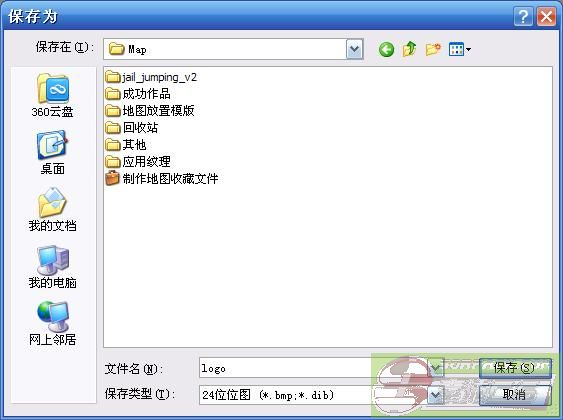
好了,关于基础图片的弄完了,现在来开始制作了,打开你的wally文件(4楼有制作文件大全)
 此主题相关图片如下:
此主题相关图片如下:
打开wally后,首先点击【文件】-【打开】打开你刚才所制作的图片
 此主题相关图片如下:
此主题相关图片如下: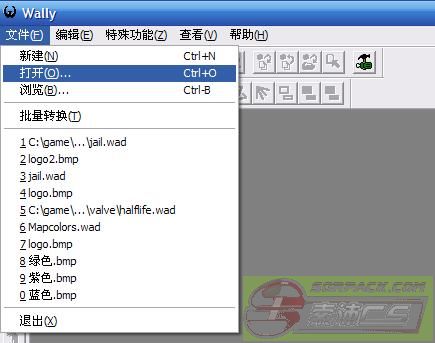
 此主题相关图片如下:
此主题相关图片如下: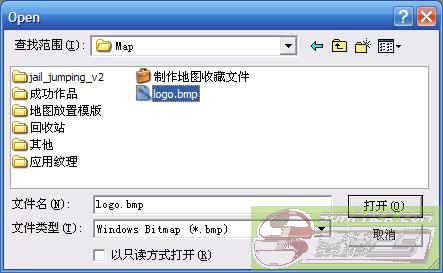
然后效果就是如下图所示,虽然你看起来他很大超出了范围,其实没有
首先点击一下图片,随便点击,只需要点击一下就够了,主要是为了选定这个图片
然后点击【选择】-【全选】如下图所示
 此主题相关图片如下:
此主题相关图片如下: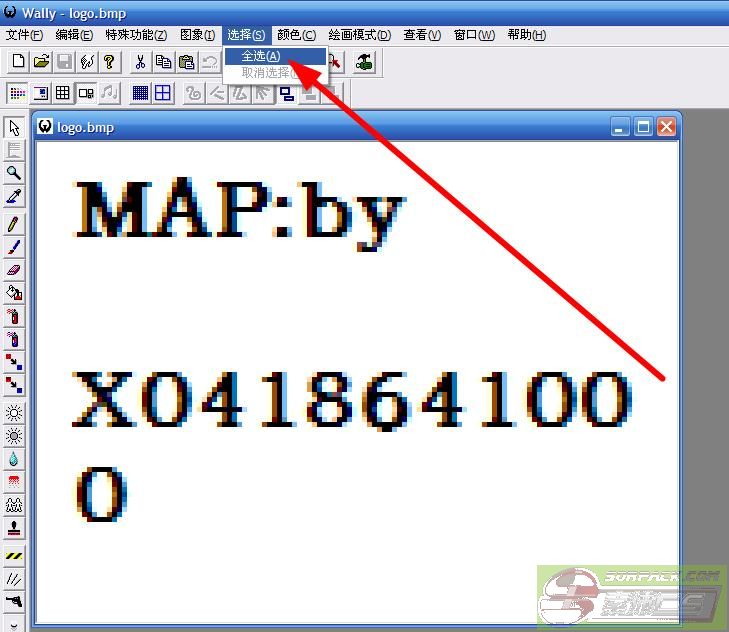
当图片周围出现虚线后表示图片已经全部选定了
然后对图片【右键】-【复制】
 此主题相关图片如下:
此主题相关图片如下: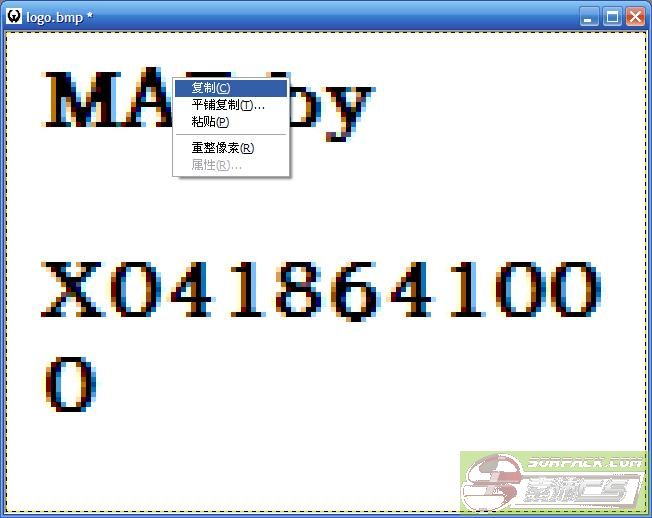
现在我们开一个wad文件来装这个纹理,如图所示,点击【文件】-【新建】
 此主题相关图片如下:
此主题相关图片如下: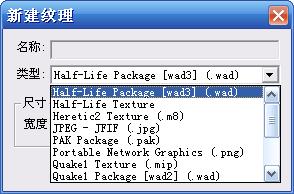
现在打开了一个wad文件的纹理组文件,接下来我们在【图像目录】这个框框里【右键】-【作为新的粘贴】
然后输入这个纹理的名称(注意不是纹理文件的名称,是每个单独一个纹理的名称)
当然这个下面有介绍,在名称前面加上这个字符可以作为一种特殊的纹理使用
但是千万不要出现中文,地图编译的时候无法识别中文和空格的文件
 此主题相关图片如下:
此主题相关图片如下: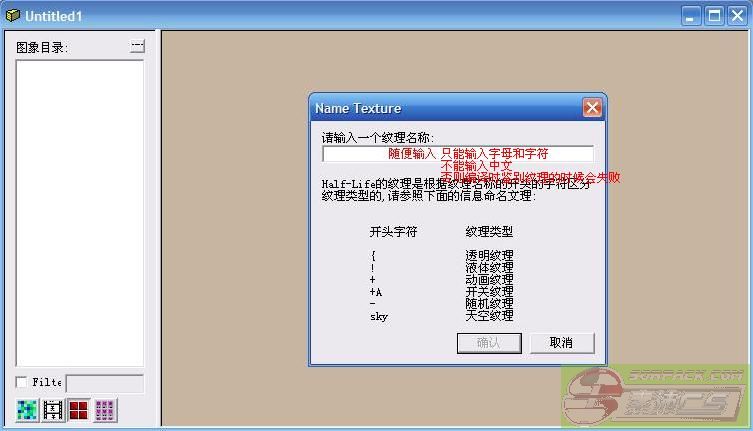
效果就是如下所示,如果他显示错误,那么请你重新将原图另存为一次,
不要更改文件格式!像是*.bmp改成*.jpg
 此主题相关图片如下:
此主题相关图片如下:
现在保持这个界面不要动,点击【文件】-【另存为】
 此主题相关图片如下:
此主题相关图片如下: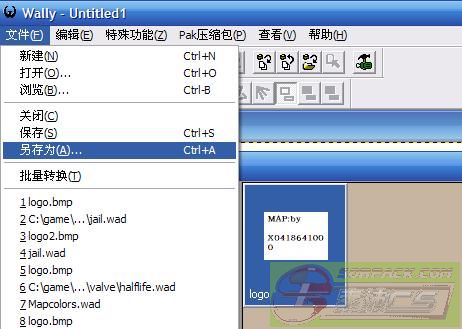
现在随便输入一个纹理名称并保存,还是不要使用中文
最后切记用VHE使用纹理的时候,这个纹理的目录里面不要存在空格和中文
-- 发布时间:2013-03-28 20:41:00
--
原帖地址:http://zhidao.baidu.com/question/52584455.html
===========================================================
以下是CS制作里最常用到的距离参数。单位是Valve Hammer Editor里的1。
Valve Hammer Editor中1个单位等于1英寸即2.54厘米
玩家最远跳跃距离:255
玩家最大跳跃高度:42.5
玩家跳下不受伤的最大高度:275
玩家能直接穿过的两固体间的最小缝隙:36
玩家能直接走过的台阶最大高度:16
标准栏杆高度:32
齐胸高的箱子:48
一个典型的门的高度: 128
玩家蹲下的高度:48
玩家身高:72
玩家身体的宽度厚度: 42
人物出生点离地面最小距离4
以下是地图制作实体属性列表
env,是英文“environmental”的缩写,中文为环境的意思。顾名思义,这类实体是和地图环境有关的。所有这类实体都是点实体。(除了env_bubbles实体是固体实体)
func,是英文“Function”的缩写,中文为功能的意思。顾名思义,这类实体是让我们模仿现实生活中的某种物体的功能或实现某种游戏设计意图的实体。该类实体全部是固体实体。
ambient_generic 声音
armoury_entity 装备/武器设置
cycler 加入模型(固体,不能穿过)
cycler_sprite 加入图标/模型(无形,可以穿过)
cycler_wreckage 加入图标(可以有动画的图标,高级)
env_beam 控制实体之间的连接点
env_beverage 哈哈,饮料的模型,有可口可乐等等
env_blood 显示血的实体
env_explosion 爆炸伤害
env_funnel 中间点,类似info_traget
env_global 地图中的状态
env_glow 光晕
env_laser 极光
env_message 讯息显示
env_render 用来修改目标的渲染等等
env_shake 地震
env_shooter 放出碎片(可以用模型代替)
env_sound 音效
env_spark 火花
env_sprite 加入图标
game_counter 引发目标实体
game_counter_set 用来改变game_counter目标的实体
game_end 停止目标实体
game_player_equip 开始时玩家的装备/武器(因为大家没玩过1.6,所以不加上新东东)
game_player_hurt 一定的范例扣血
game_player_team 确定队伍(一定要配合其他实体)
game_score 目标队伍得分(配合game_player_team)
game_team_master 用来清除game_player_team/game_score
game_team_set 引发game_player_team/game_score
game_text 信息题示,分未选队前/后显示,中途显示和回合开始显示
hostage_entity 人质
info_bomb_target 炸弹目标
info_compile_parameters 额外的编译,如果用普遍的编译加上了这个比专业的更强
info_hostage_rescue 人质的逃走位置
info_lights_rad 红灯
info_map_parameters 地图特性(武器和c4设置)
info_null 目标实体,类似info_traget
info_player_deathmatch 匪徒出生点
info_player_start 警察出生点
info_target 目标
info_teleport_destination 传送后的出现点
info_vip_start vip出生点
infodecal 贴图
light 普通灯光
light_environment 太阳灯光
light_spot 放射灯光
multi_manager 多目标管理
multisource 多实体管理
path_corner 自动用路径点
path_track 汽车用路径点
player_weaponstrip 购买范围
trigger_auto 自动引发清除目标实体
trigger_camera 摄影机
trigger_changetarget 转移目标
trigger_relay 引发清除目标实体
button_target 目标按钮控制
env_bubbles 水泡
func_bomb_target 炸弹目标
func_breakable 可破坏的物件
func_button 按钮控制(控制button_target)
func_buyzone 购买区
func_conveyor 推动区(走上去自动行的)
func_door 电动门
func_door_rotating 门
func_escapezone 逃走区(不是vip的)
func_friction 摩擦力
func_guntarget 机枪的目标
func_hostage_rescue 人质逃走区
func_illusionary 可穿过,有透明度的物件
func_ladder 爬梯
func_mortar_field 移动玩家方向
func_pendulum 令物件摆动产生伤害
func_plat 上下移动
func_platrot 转动
func_pushable 可以推动的物件
func_rot_button 令目标转动(func_platrot)
func_rotating 不停的旋转
func_tank 机枪(可以移动方向的物件)
func_tankcontrols 控制机枪
func_tankmortar 机枪实体(可以移动方向的物件)和func_tank一样(子弹的分别)
func_tankrocket 机枪实体(可以移动方向的物件)和func_tank一样(子弹的分别)
func_trackautochange 转移控制另外的机枪
func_trackchange 转移汽车点
func_tracktrain 火车移动点
func_train 火车
func_traincontrols 控制火车
func_vehicle 自行控制的汽车
func_vehiclecontrols 控制汽车
func_vip_safetyzone vip逃走区
func_wall 樯(用作其他用途)
func_wall_toggle 樯(可控制出现或隐藏)
func_water 水
game_zone_player 玩家的出现区(这样不会出现夹死人的情况,不过变了不定的出生点)
momentary_door 电动门(比之前的更有用)
momentary_rot_button 门(比之前的更有用)
trigger_counter 目标引发(如func_wall_toggle)
trigger_gravity 那一区的重力
trigger_hurt 那一区会扣血
trigger_multiple 那一区会引发目标(实体)
trigger_once 那一区会引发目标(实体),单一引发
trigger_push 推动力,可作成风阻的效果
trigger_teleport 传送点(配合info_teleport_destination)
-- 发布时间:2013-05-19 21:39:00
--
备用
 此主题相关图片如下:
此主题相关图片如下: